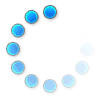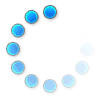Contact Me When the Cradlepoint Ericsson LAN Switch is Available!
This is a special-order item that requires additional lead time. Contact us before ordering if you need a more exact ETA.
SW2400P LAN Switch
The SW2400P is a multiport switch that is ideal for LAN delivered services, ensuring gigabit-speed connectivity for LAN clients, while seamlessly in.
The Ericsson Cradlepoint SW2400P LAN switch, an integral component of a full-stack network solution, is designed to enhance network capacity for small to medium-sized fixed locations. To guarantee optimal connectivity and integration, the device pairs with an Ericsson WWAN router, delivering a holistic networking solution that meets the evolving demands of today's enterprises managed through Ericsson NetCloud, this switch, combined with an E-series branch router, ensures that all network devices remain under a single, unified management system, providing ease of use and deployment. The SW2400P combines performance with reliability, making it the perfect choice for businesses looking to efficiently expand their network infrastructure beyond the LAN capacity of the E-series routers.
Full Stack Solution for Branch
The SW2400P enhances network LAN capacity at fixed sites, addressing the growing demands of ethernet-connected endpoints, such as VoIP phones, video cameras, and laptops. By providing scalable connectivity, the switch ensures simplified operations and improved efficiency to connect devices for branch office applications. By acting as a central control point for the entire network, cloud-managed NetCloud simplifies management of the switches, APs and routers and reduces complexity. The advantage of maintaining a single vendor relationship for procurement, deployment, maintenance, and support cannot be overstated—it simplifies logistics, reduces costs, and ensures consistency across all network components. With its comprehensive support, the SW2400P positions distributed fixed offices to effectively address current and future technological challenges and initiatives.
Key Switch Capabilities
The SW2400P switch is equipped with an impressive set of features tailored for connecting wired office endpoints. With 24 x 1 GbE ports, it provides connectivity for endpoints, such as computers, VoIP phones, and security cameras, ensuring seamless integration and communication. The 4 x SFP+ ports deliver high-speed uplink capabilities, essential for maintaining fast and reliable connections to the core network or data center. Supporting 802.3at PoE with a maximum budget of 370W, the switch can power numerous PoE-enabled devices directly through the network cables, simplifying installation and reducing the need for additional power outlets. Coupled with LLDP-MED support for dynamic power allocation, the switch efficiently manages power distribution, enhancing energy efficiency and ensuring optimal performance of connected devices. With a 128 Gbps switching capacity, the switch ensures smooth data flow across the network, minimizing bottlenecks and maximizing throughput. Additionally, the ability to configure up to 64 VLANs with VLAN tagging enables effective network segmentation, enhancing security and optimizing traffic management across different network segments. These capabilities empower branch locations to efficiently support a diverse range of connected devices and applications, promoting operational excellence and security.
Switch Security
The SW2400P LAN Switch is equipped with security features, including 802.1X authentication, to safeguard branch network environments. 802.1X authentication is a network access control protocol that provides an additional layer of security by requiring devices to authenticate themselves before being granted access to the network. This ensures that only authorized users and devices can connect, significantly reducing the risk of unauthorized access and potential security breaches. For customers, this means enhanced protection of sensitive data and critical network resources, as well as compliance with industry standards and regulations. By implementing 802.1X authentication, businesses can maintain a secure and trustworthy network environment, allowing them to focus on their core operations with the assurance of knowing their network infrastructure is well-protected.
HARDWARE SPECS
- Category: Branch, fixed sites
- Cloud management: Yes
- Form factor: Industrial plastic
- Ethernet ports: 24 x 1 GbE; 4 x SFP+
- USB ports: 1 x USB 2.0 (Type-A)
- Switching capacity: 128 Gbps
- PoE: 803.at – 370 W PoE max budget
- Operating temperature: -5 °C to 45 °C (23 °F to 113 °F)
- Rack mountable: Yes
FEATURES
- Extends wired connections for more devices
- 24 x 1 GbE ports with 4 x SFP+ ports
- 370W PoE budget, 128Gbps switching capacity
- Supports 64 VLANs, spanning tree, and 802.1X authentication
Latest Blog Posts About This Product
Latest YouTube Videos About This Product