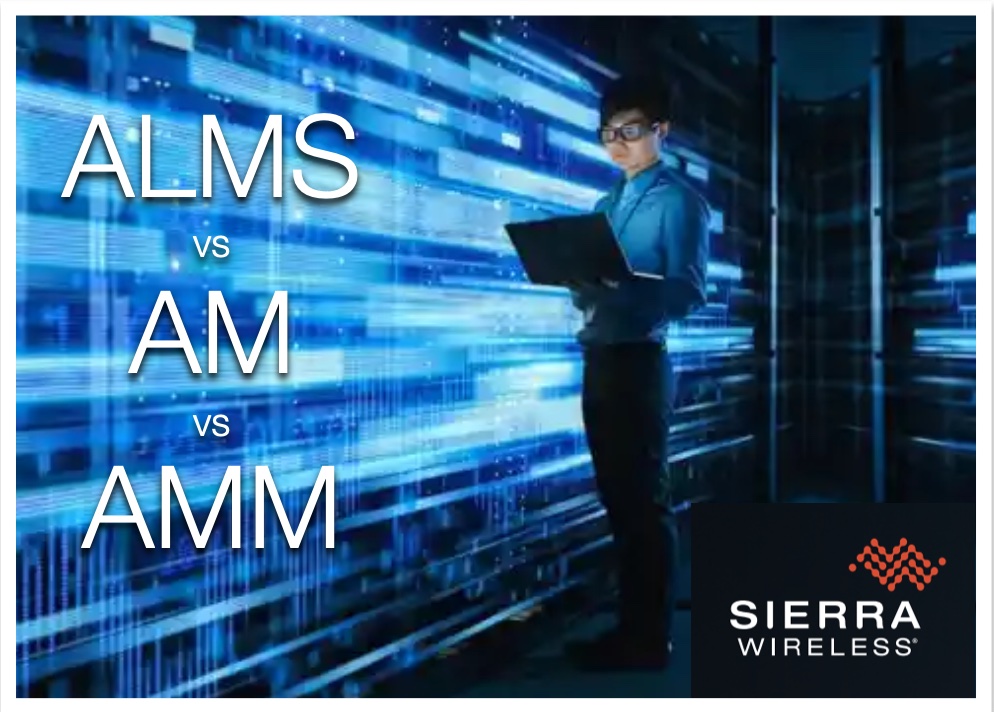Cradlepoint NetCloud Manager (NCM) is a cloud-based network management solution that provides businesses with a single pane of glass for managing and monitoring their Cradlepoint networking devices. The platform provides IT administrators with the ability to configure, monitor, and troubleshoot their network devices from a single dashboard, regardless of their location. Without NetCloud, your Cradlepoint router is quite limited in what it can do and how it can be configured. This is why renewing your subscription is so important. Let’s take a look at some common questions about NetCloud renewals to better understand how it works and where you can find assistance.
- Why is it necessary to renew my NetCloud Subscription?
- A Cradlepoint NetCloud subscription offers continued access to software features, updates, 24/7 technical support, and hardware warranty. Without an active subscription, users cannot access firmware updates and have limited control over their device. Learn more about the limitations when your device is not licensed.
- When do I need to renew my NetCloud subscription?
- Cradlepoint sends out reminders about 90 days prior to expiration. It’s best to renew at that time so that there are no disruptions in your management and service. This also gives you time to review the renewal notices for all your devices, allowing for cost budgeting and license prorating, if needed.
- How do I renew my Cradlepoint NetCloud subscription?
- There are three ways to renew your NetCloud subscription. Through the NCM portal, from Cradlepoint’s webstore, or through a registered Cradlepoint partner like 5Gstore.com. It is recommended to renew through a Cradlepoint partner as they will have the most up to date pricing and support.
- What happens if my NetCloud subscription expires?
- If your subscription expires without renewal, your device goes into a non-compliant mode and certain features are limited. You have 30 days to renew before your device becomes unlicensed and loses access to more features.
- Can I upgrade or change my NetCloud subscription plan at the time of renewal?
- Yes, the renewal period is a great time to review your application needs and determine if additional features may be needed.
- Are discounts or incentives offered for long-term NetCloud renewals?
- Contact the 5Gstore sales team with details about your renewal and we’ll discuss available options.
- Can I transfer my NetCloud subscription to another device?
- NetCloud subscriptions are typically tied to specific devices. If you need to change devices, please contact the 5Gstore sales team for guidance.
- Does Cradlepoint apply any fees for late NetCloud renewal?
- In most cases, a late fee will be applied if renewal occurs after the expiration date.
- Who can assist me if I need help renewing my Cradlepoint NetCloud subscription?
- Contact the knowledgeable team at 5Gstore.com if you have any questions or concerns about the renewal process.
- Can my Cradlepoint NetCloud Subscription integrate with other IT infrastructure and services?
- Yes, Cradlepoint NetCloud’s flexibility allows it to integrate seamlessly with various IT infrastructures and services. Through APIs and other interface capabilities, you can often connect it with other solutions you use. Always refer to Cradlepoint’s documentation or customer support for specific integration guidance and best practices.