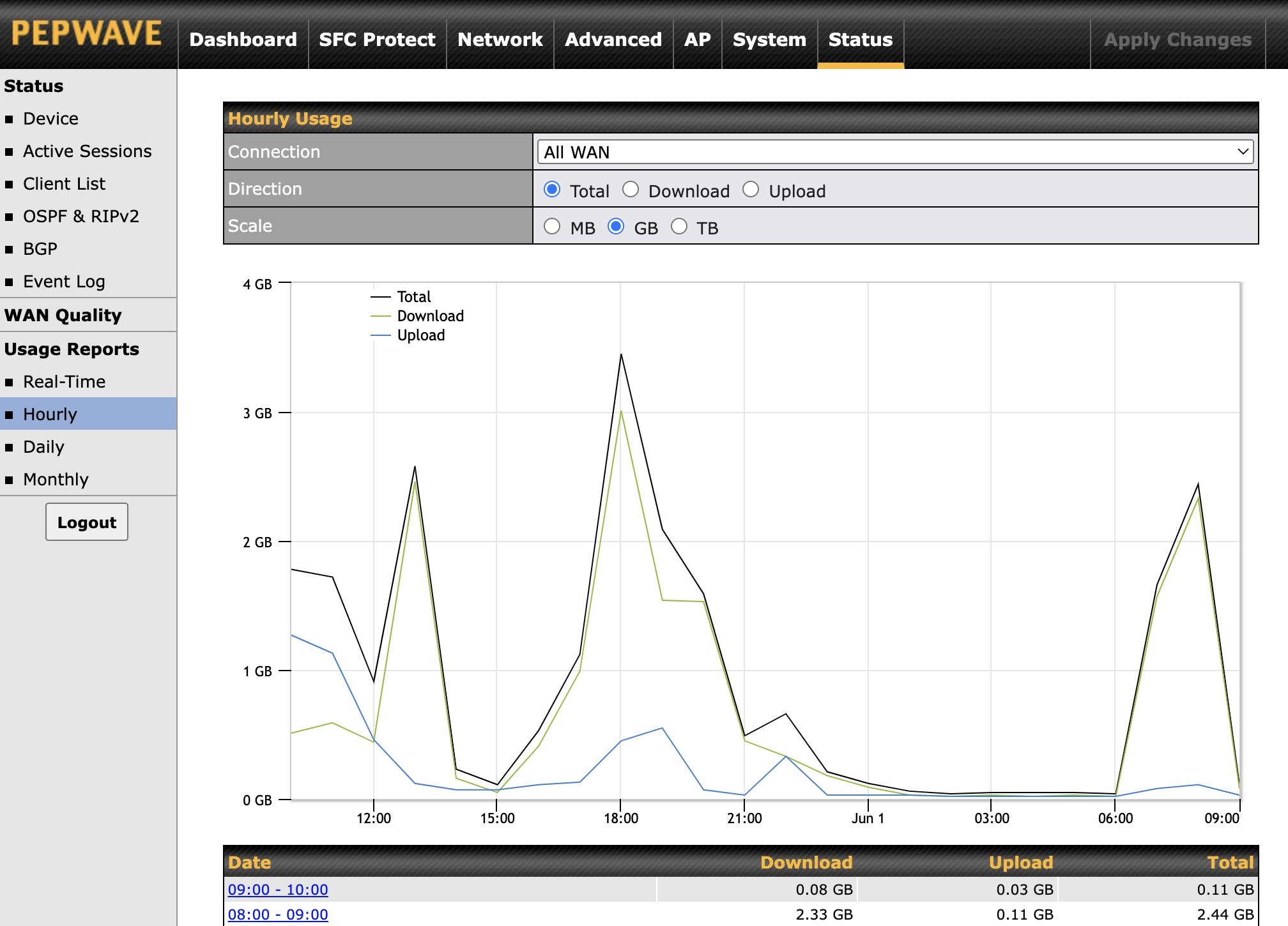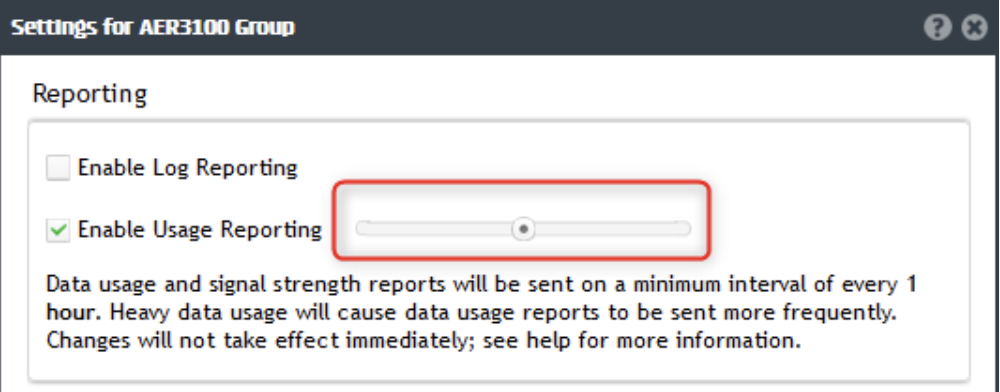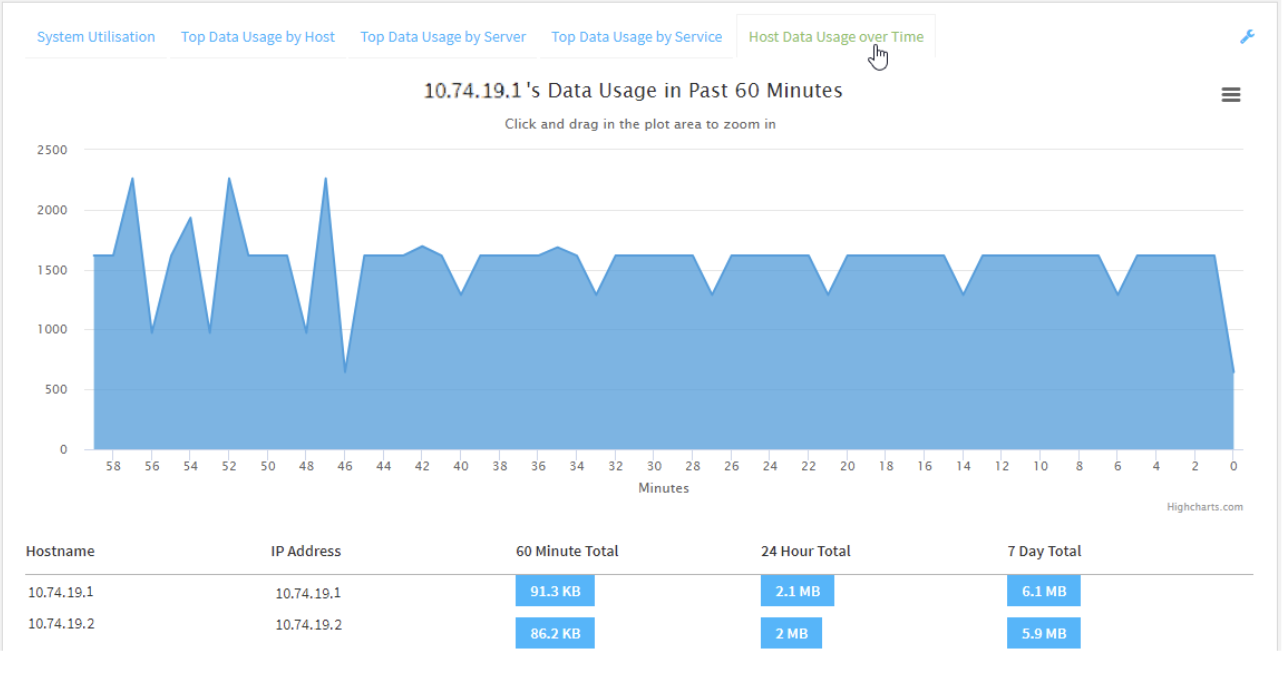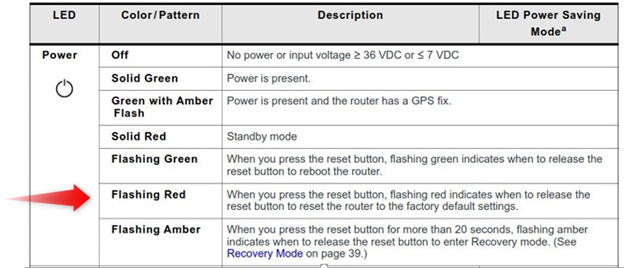There are many factors to consider when selecting a 4G or 5G cellular router. Things like the carrier and frequency band support as well as its hardware and software features are all important. Something else you may not immediately look at is the warranty options. What does the warranty include? Are you losing anything if you don’t renew the warranty? We’re going to review a few manufacturers and their warranty plans.
Cradlepoint
Cradlepoint hardware is sold as a package with warranty, their technical support and NetCloud Manager, which provides cloud-based control of your Cradlepoint devices. When you renew your warranty, this includes the same level of support and cloud management. Options are available for 1, 3 or 5 years.
Without a NetCloud warranty plan you lose access to remote cloud management services and firmware updates, but also certain features. This differs depending on how long since your warranty expired. There is a 30 day grace period. This is known as the non-compliant state. While in the non-compliant state, devices maintain their current routing capabilities, NetCloud functionality, and NetCloud Essentials functionality. They will however lose access to certain Advanced Add-On features.
After the 30 day grace period, devices enter an unlicensed state. At this point they lose access to more features like firmware upgrades, firewall settings, and some VPN settings.
Check out our blog for more information on what happens when your Cradlepoint device is not licensed.
Digi
Digi provides a three-year standard warranty at no additional charge on their cellular routers and gateways. This is upgradeable to 5 years with purchase of a Digi Remote Manager® 5 year subscription applicable to the product purchased only at the time of product purchase and with product registration at that time in the Digi Remote Manager application. Thankfully, no features are lost when the device is out of warranty. If support is needed, 5Gstore customers can always reach out to our support team via support@5gstore.com.
Inseego
Inseego includes a one-year standard warranty with their hardware. This also gives users access to Inseego Connect Basic, their cloud management service. This allows customers to use Inseego Connect free with a partial set of features. Extended warranty options are offered along with Inseego Connect. This is also bundled with support and different levels of configuration and management options. Inseego Connect Basic is included for the life of the device so no features are lost when the device is not under warranty.
Peplink
Peplink devices come with a care plan, either Essential or Prime. These plans not only cover the hardware, but also include technical support, backup connectivity, software support, and cloud management. All hardware comes with a one-year limited warranty. If needed, you may extend your coverage and even purchase a “plus” plan that includes 24/7 support rather than 8/5.
Without a Peplink care plan, you lose access to hardware services, certain features as well as your cloud management. You’ll also still receive technical support, but the response time may be much slower. For some devices, if a care plan is not needed, you may purchase a stand alone plan for cloud management.
Sierra Wireless
Sierra Wireless warranties differ depending on the model you have. For most devices – this includes AirLink LX, MP, RV, RX and XR-series routers, – you will receive a one year standard warranty. Other models, such as the MG90, come with a three year standard warranty. Extended warranties may be available for certain products, either on a stand-alone basis or as part of a support package. Note that firmware updates that fix security issues or fix network issues are included whether a customer pays for support or not. Firmware updates to add new or improved features will only be available to those who pay for support.
Still have questions? Check in with our team at 5Gstore.com for assistance.