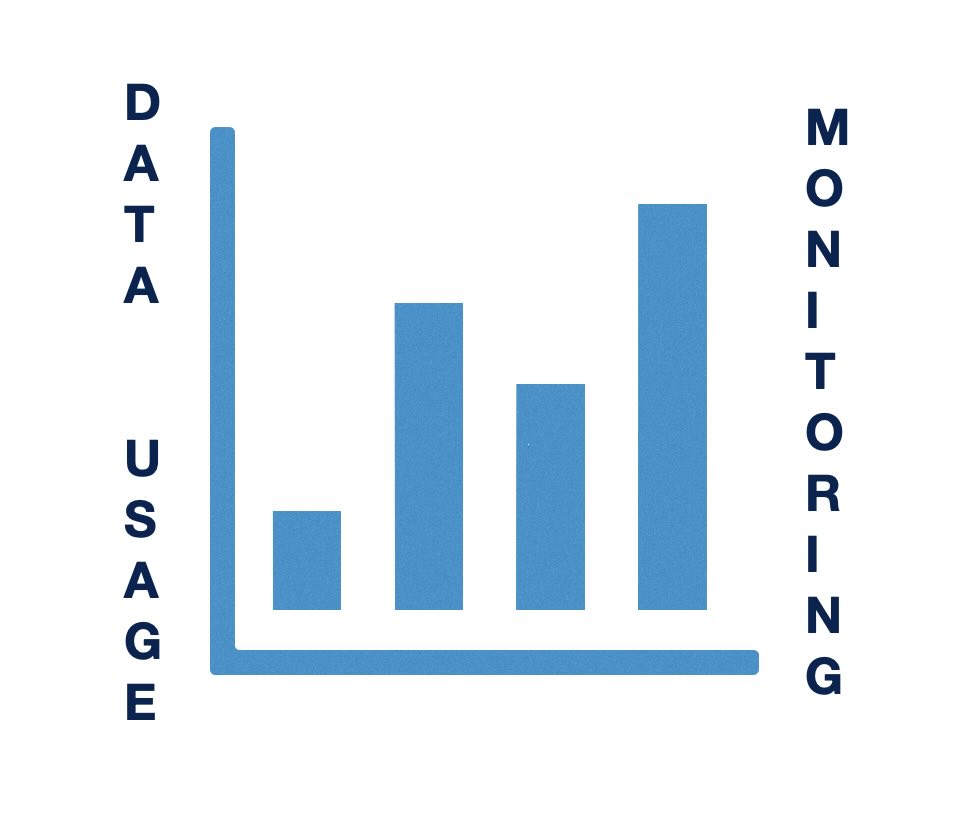The ranking of 5Gstore’s premier products is determined by a blend of their popularity, the quantity of customer reviews received, and the average rating bestowed by customers. Several perennial favorites from this year’s winners, such as the Peplink BR1 Mini and IP Switch, have consistently made appearances on our “Top Products” lists in previous years. […]
Tag: sierra wireless
Ditch TP-Link: Secure Your Network with Trusted Brands
As technology advances, the integrity of your home or business internet router is more critical than ever. Recently, TP-Link, a Chinese company that dominates 65% of the U.S. home internet router market, has come under intense scrutiny for alleged national security threats. Investigations by the U.S. Commerce, Defense, and Justice departments suggest potential security vulnerabilities […]
Introducing 5Gstore’s 4G/5G Router Comparison Tool: Find Your Perfect Router!
We are excited to announce the launch of 5Gstore.com’s new 4G/5G Router Comparison Tool—a game-changing service designed to simplify your search for the best 4G and 5G routers. Whether you’re a business owner, IT professional, or simply someone looking for reliable connectivity, this tool enables you to compare up to four different routers side-by-side, all in one place. […]
Cellular Router Data Usage Monitoring on Popular Brands
As internet usage becomes more integral to everyday activities, tracking cellular data consumption has become essential for both individuals and businesses. Excessive data usage can lead to overage charges, disrupted connections, and additional costs, making it critical to have real-time insights into your data usage. This is particularly relevant for those using routers with cellular […]
Top 7 Tips – Why Cellular Routers Are Essential for Reliable Business Networks
In our fast-paced, connected world, businesses depend on reliable internet access to stay competitive. Downtime, especially due to unreliable or slow networks, can lead to lost revenue, decreased productivity, and poor customer experiences. This is why cellular routers have become increasingly important for businesses, providing secure and continuous connectivity where traditional wired networks may fall […]
Which is the Best 5G Router? Cradlepoint, Digi, Inseego, Peplink, Sierra, or Teltonika?
When it comes to choosing the best 5G router, the question isn’t easy. With several top manufacturers producing cutting-edge technology, it can be difficult to determine which one will best meet your needs. Whether you’re looking for reliable connectivity for your business, industry-specific features, or solutions that enhance mobile performance, there’s a 5G router for […]
Why Use a Third-Party Router with Your Starlink Setup?
Starlink, SpaceX’s satellite internet service, has revolutionized connectivity, particularly in remote and underserved areas. The Starlink kit, which includes a satellite dish (often referred to as “Dishy McFlatface”) and a WiFi router, provides users with everything needed to get online. However, some users might find that utilizing a third-party router offers several advantages over the […]
The Importance of Saving Your Router’s Configuration
The humble router. It’s that little box in your home or office that connects you to the vast world of the internet. But how often do we think about it until something goes wrong? Whether you’re a tech wizard or just someone who wants a smooth internet experience, understanding why it’s important to save your […]
The Versatility of USB Ports on Routers
In an era dominated by wireless connectivity, the USB port on your router may seem like a relic of the past. However, its capabilities extend far beyond mere charging. These ports offer a plethora of practical applications that can elevate your networking experience. Let’s explore the myriad uses of USB ports on routers and how […]
Cloud Management Services for Cellular Routers
What They Are & Why You Should Use Them When you purchase some sort of electronic device, you normally have the option of purchasing an extended warranty for it. This might not only give you the option of hardware replacement, but added benefits. When it comes to routers – like the ones we carry from […]