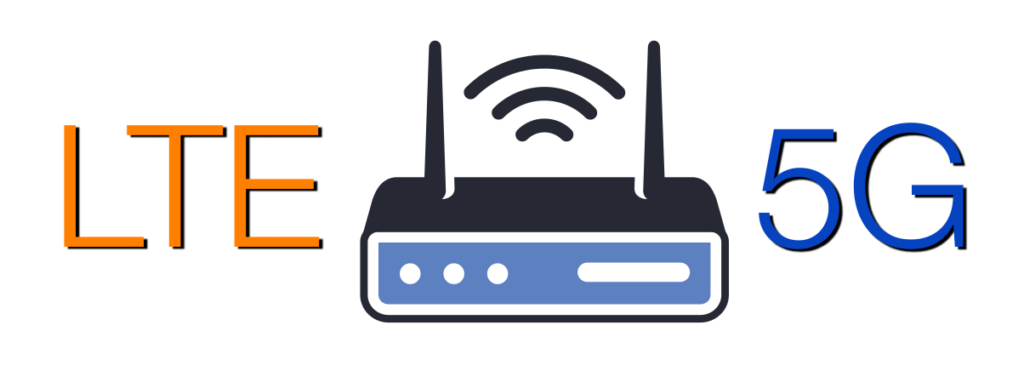Two reports from mobile analytics company RootMetrics provide a comprehensive look at the performance of network carriers in the first half of 2024. These studies reveal some significant shifts in the 5G landscape, highlighting changes in speed, reliability, and availability rankings among the top carriers: Verizon, T-Mobile, and AT&T. Key Findings from RootMetrics’ 5G Testing […]
Tag: Cellular
Are You Ready to Switch to Cellular Home Internet?
Take This Quiz to Find Out if You Need 4G or 5G! As the demand for faster and more reliable internet continues to grow, many households are considering cutting the cord on traditional wired internet services like cable and switching to cellular home internet. Whether you’re looking to save money, improve your internet speeds, or […]
Do You Really Need an Unlimited Data Plan?
Switching from a traditional wired Internet service to cellular Internet, also known as Fixed Wireless Access (FWA), can be a big decision. One common concern is whether an unlimited data plan is necessary. While unlimited plans can offer peace of mind, they often come with higher costs and might not be necessary for everyone. Understanding […]
Best Apps for Testing Signal and Locating Cell Towers
If you’re struggling with weak cellular signals or considering installing a signal booster, pinpointing your signal strength and finding nearby cell towers is crucial. Thankfully, several apps can help you measure your signal strength and locate cell towers, ensuring you get the best possible reception. Here’s a few apps we recommend for this purpose and […]
T-Mobile Elevates 5G Experience for 2024 MLB All-Star Week
T-Mobile is bringing its A-game to Globe Life Field and the surrounding Arlington area just in time for the 2024 MLB All-Star Week celebrations. The Un-carrier announced significant permanent enhancements to its 5G coverage and capacity, ensuring a superior experience for both local customers and visitors attending the festivities. Network Upgrades to Keep Up with […]
How to Interpret Antenna Radiation Patterns
Antenna radiation patterns are essential tools for optimizing the performance of various wireless communication systems, including cellular, GPS/GNSS, and WiFi. By understanding these patterns, you can make informed decisions about antenna placement and orientation, ensuring better signal strength and coverage. Whether you are a professional installer or a DIY enthusiast, mastering radiation patterns will help […]
Simple Ways to Boost Your Cellular Signal
These days a strong cellular signal is essential for maintaining seamless communication, accessing important information, and staying entertained. With millions of Americans owning a smartphone and most of them feeling they couldn’t live without their devices, dealing with weak cellular signals can be incredibly frustrating. Factors such as adverse weather, interference from building materials, terrain, […]
Comparing LTE Routers with 5G Routers
UPDATE – 11/4/2024 – To help make your decision between LTE and 5G routers easier, 5Gstore recently launched a powerful new tool—the 4G/5G Router Comparison Tool. This tool is designed to simplify your search for the perfect router by allowing you to compare up to four devices side-by-side. With detailed insights into specifications like LTE/5G […]
Introducing the Peplink B One Plus
We’re excited to announce the release of the Peplink B One Plus, a versatile router designed to meet the diverse connectivity needs of branch offices, retail stores, small businesses, and homes. Packed with advanced features and robust hardware, the B One Plus ensures seamless and powerful network performance, setting a new standard for reliability and […]
AT&T Suffers A Nationwide Outage
Amidst our highly connected lives, a nationwide outage from one of the major cellular providers in the USA is happening again as of today, June 4, 2024. In a statement sent to CNN, AT&T said a problem is preventing several of their customers from completing calls between carriers. Yes, that actually means that if you’re […]