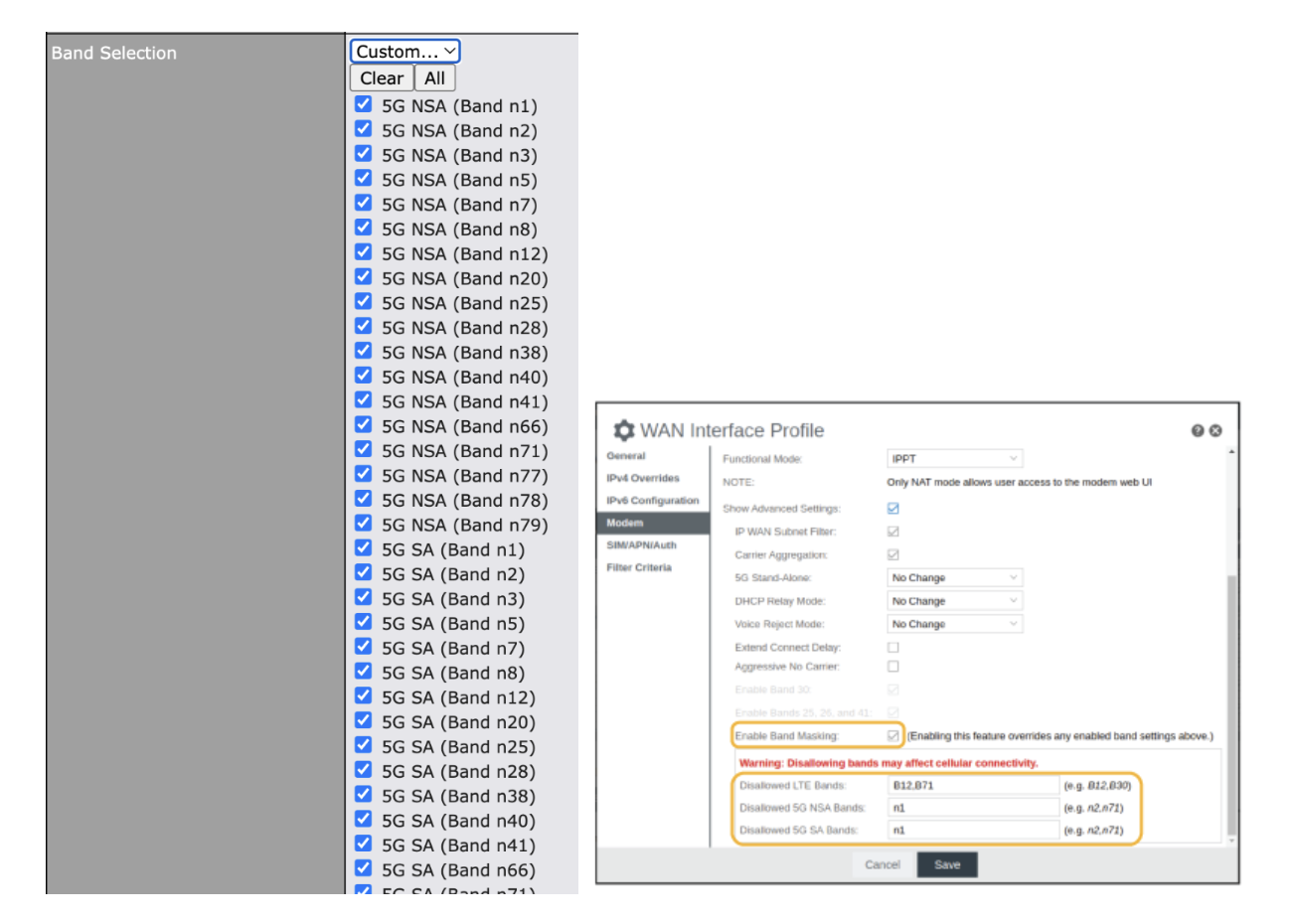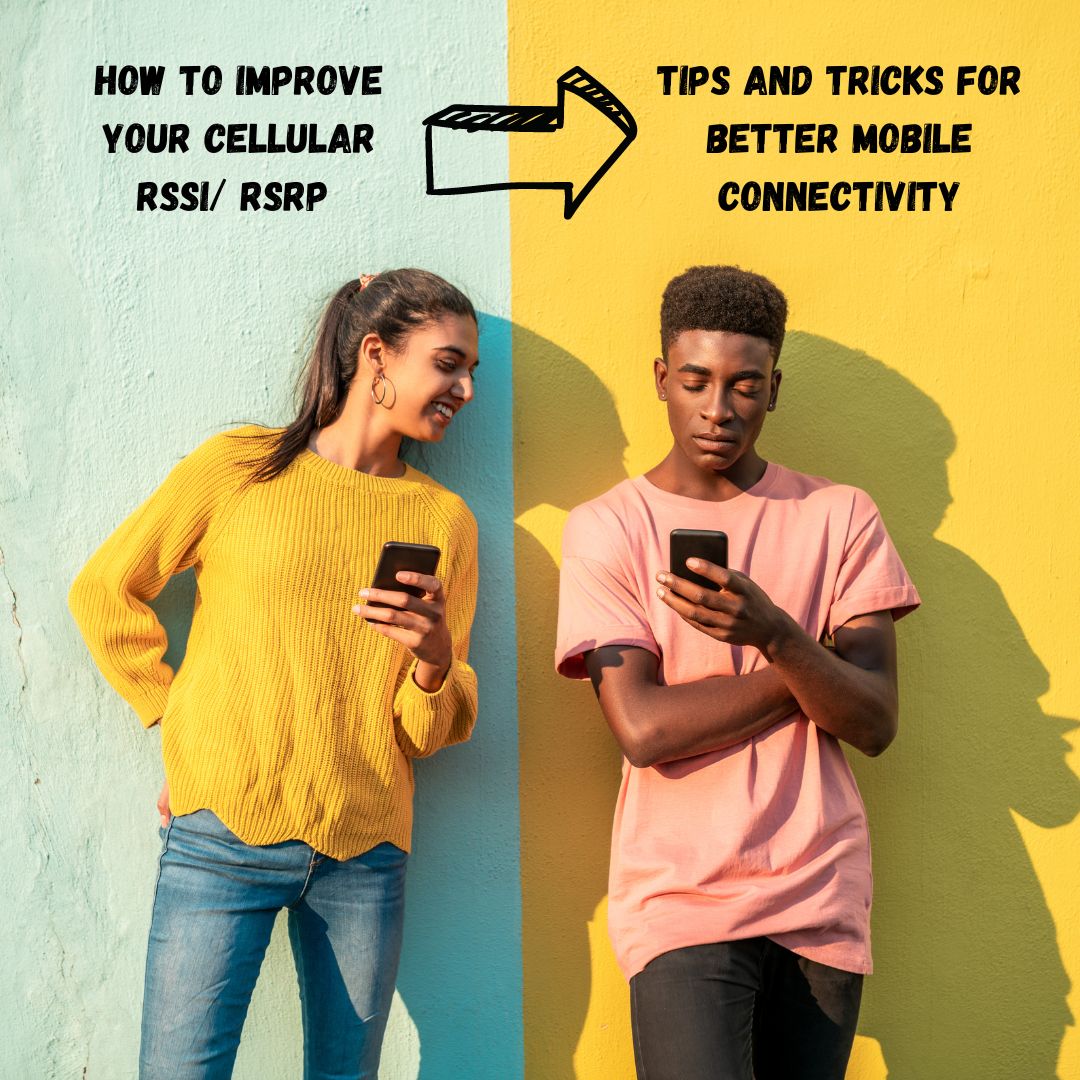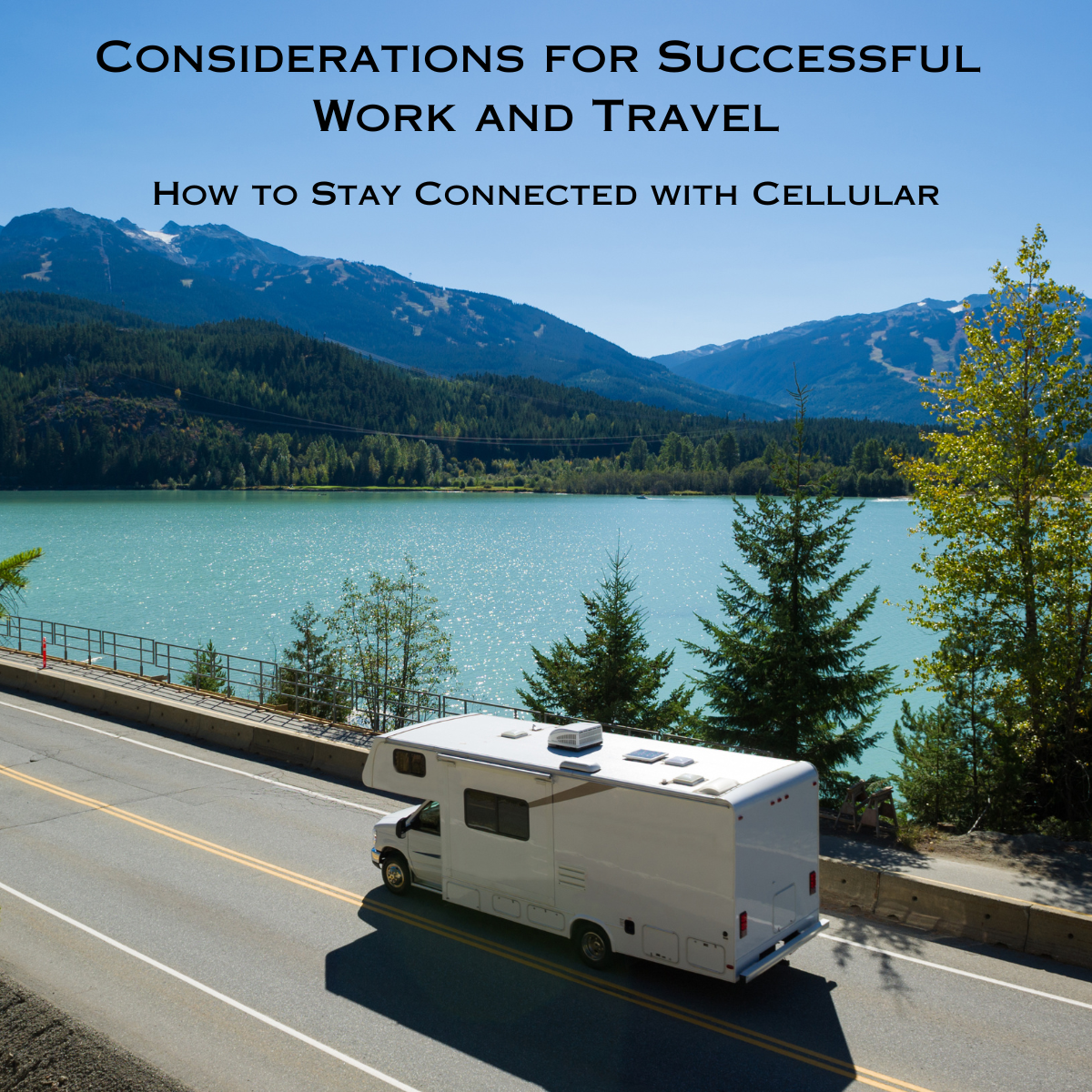DISH Wireless has reached a significant milestone in the U.S. telecom industry by providing 5G broadband service to over 70 percent of the American population. This grants more than 240 million people access to cutting-edge connectivity technology. The accomplishment demonstrates DISH’s ability to design, construct, and deploy a groundbreaking 5G network within just three years. Furthermore, DISH has fulfilled all of its commitments to the Federal Communications Commission (FCC) as of June 14, 2023, including the launch of over 15,000 5G sites.
Dave Mayo, the executive vice president of Network Development at DISH Wireless, expressed gratitude for the tireless efforts of their teams in establishing the world’s first and only 5G cloud-native Open RAN network. He also acknowledged the continuous support and collaboration of their partners as DISH takes the lead in Open RAN deployment.
DISH has taken a pioneering step as the first wireless service provider in the U.S. to introduce 5G voice service, known as voice over new radio (VoNR). After its initial deployment in Las Vegas last year, DISH has expanded VoNR functionality to other markets. Presently, the VoNR service is accessible to over 70 million individuals across the country through Boost Mobile and Boost Infinite. DISH intends to expand the availability of VoNR service as they optimize their network for this advanced voice technology.
John Swieringa, the president and chief operating officer of DISH Wireless, emphasized the company’s crucial role in transforming America’s wireless infrastructure and global communication through their leadership in Open RAN technology. Swieringa mentioned the significant progress made in the network build-out and the forthcoming focus on generating revenue through retail and enterprise growth. As more markets across the nation offer the DISH 5G network for voice, text, and data services, DISH anticipates reaping the benefits of owner economics.
Customers can access the DISH 5G broadband network through Project Genesis, which allows them to provide valuable feedback on network performance, benefiting all retail wireless users. This opportunity is available to eligible individuals within the 70 percent coverage area. To sign up for Project Genesis unlimited data, voice, and text services, individuals can visit Genesis5G.com. Additionally, Project Genesis subscribers can now enjoy the Motorola edge+ 2023 device, equipped with three carrier aggregation supporting Bands 29, 66, 70, and 712.
The DISH 5G network is also accessible to Boost Mobile and Boost Infinite subscribers in over 50 markets nationwide, provided they own or purchase a device compatible with the network. Throughout the year, DISH will continue to expand availability to more markets and introduce network-compatible devices for the DISH 5G network.
DISH intends to submit its FCC buildout report no later than July 14, 2023.
For a comprehensive list of DISH’s wireless partners, please visit DISHWireless.com/home.