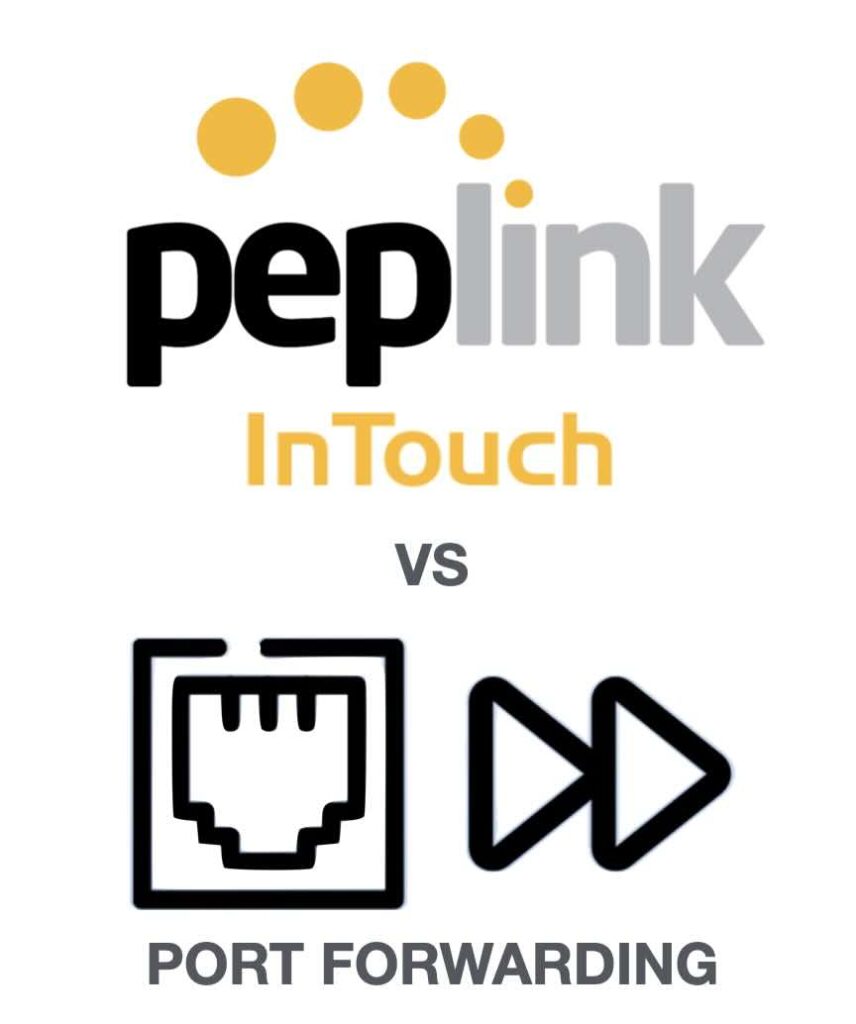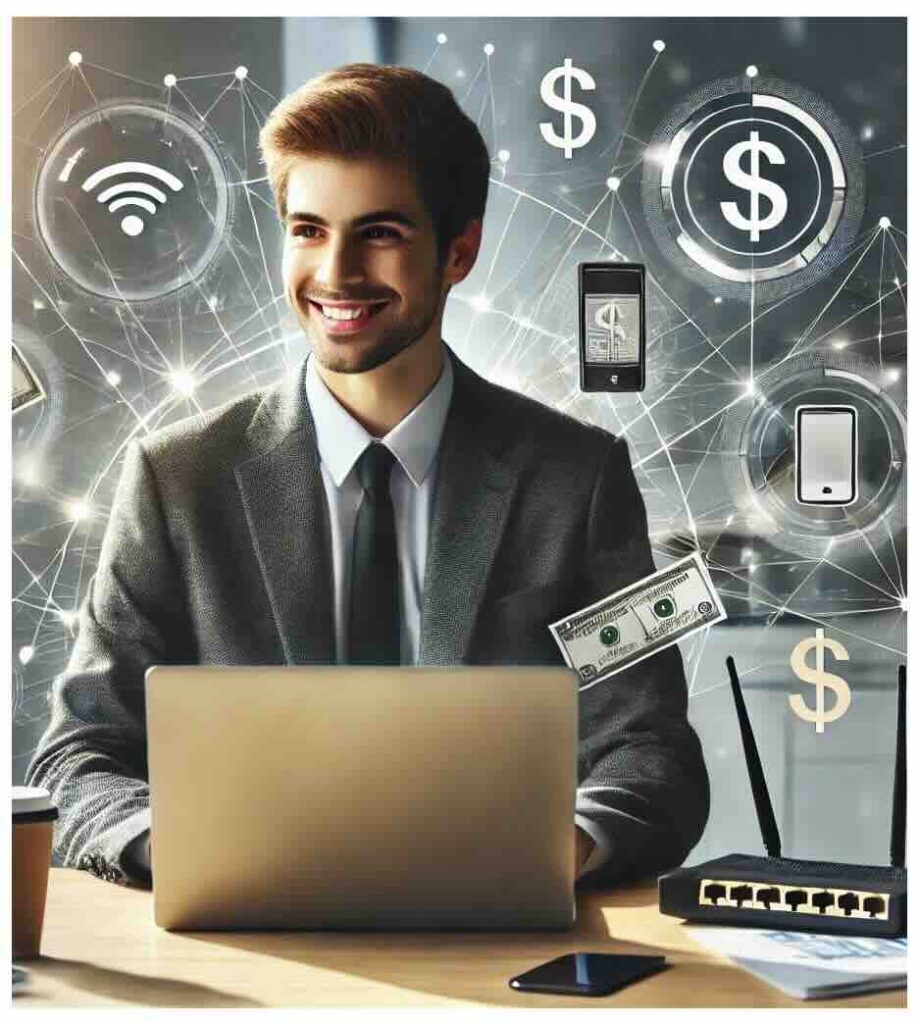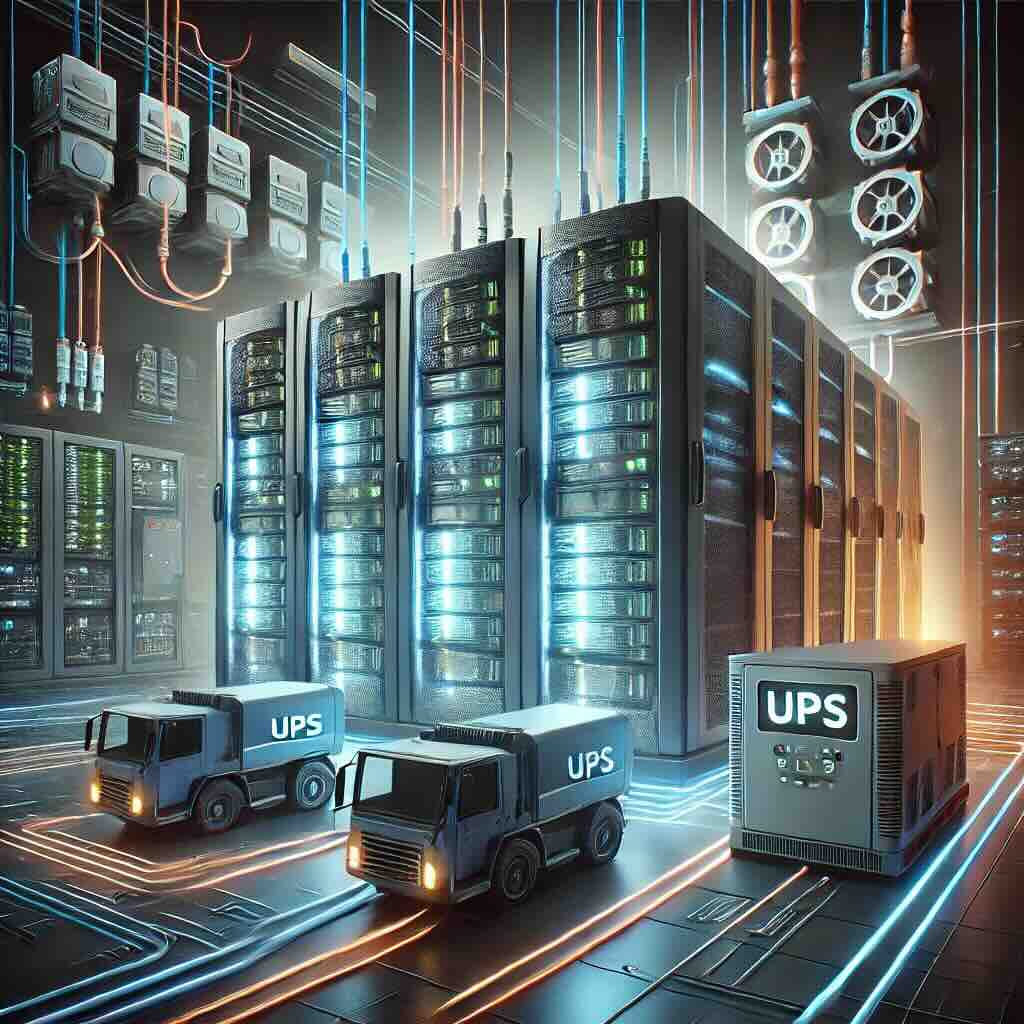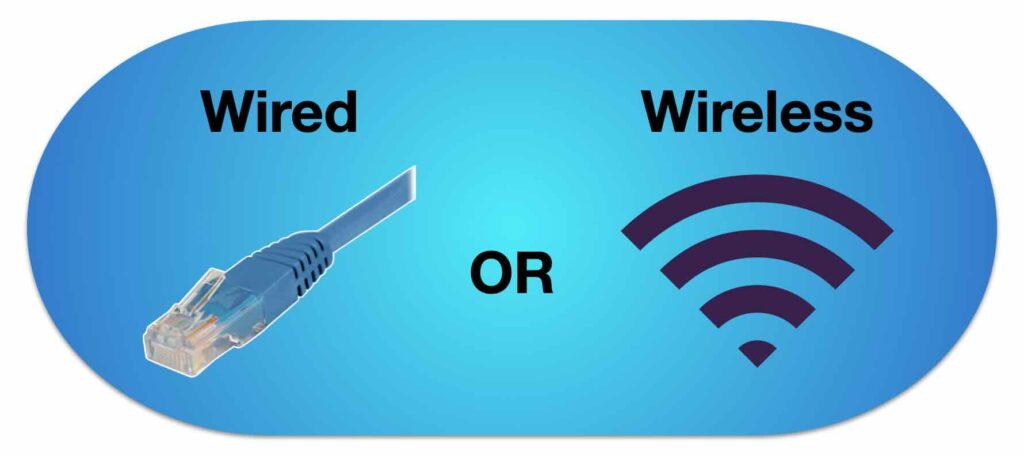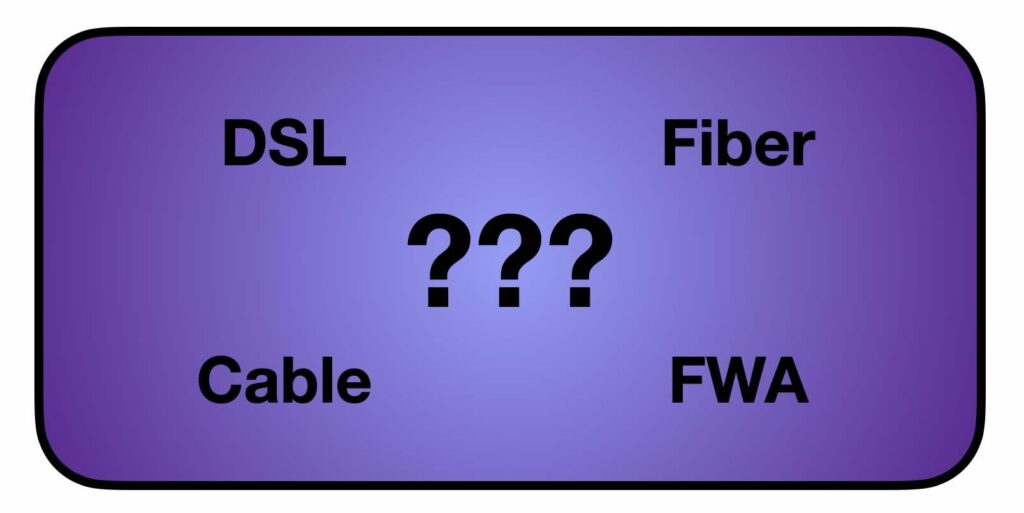In today’s connected world, having a strong, reliable internet connection is more important than ever. Whether you’re managing a fleet of vehicles, running mission-critical operations, or setting up a mobile workspace, maintaining consistent connectivity can make or break your success. Routers play a crucial role in ensuring reliable internet access, but their performance can be […]
Category: 5G
The Evolution of 5Gstore: Pioneers in Wireless Connectivity
For nearly two decades, 5Gstore has been a leader in the wireless connectivity industry, offering innovative solutions for 4G, 5G, and IoT technologies. However, this journey didn’t start in the telecommunications space. The company began as a software development firm in 1988, dedicated to creating software that helped businesses run more efficiently. The pivot to wireless technology […]
Peplink InTouch or Port Forwarding: The Best Guide for Remote Access
Remote device management is essential for businesses offering managed services or managing multiple networks and devices across various locations. Two popular methods for enabling remote access are Peplink InTouch or port forwarding, each catering to different needs and setups. In this post, we’ll explore how Peplink InTouch works, break down the mechanics of port forwarding, […]
Unlock Big Savings Year-Round with 5Gstore’s New Customer Savings Engine (CSE)
Looking for an easy way to save 20-50% on the tech you need? You’re in luck! At 5Gstore, we’re excited to announce the launch of our brand-new Customer Savings Engine (CSE)—a dynamic pricing system designed to help you score unbeatable deals on our inventory. Shopping for the latest 4G/5G products from Peplink, Cradlepoint, or Semtech (previously […]
Comparing Antenna Enclosure Solutions
Peplink Antenna MAX – Poynting EPNT – Poynting SWIRL When deploying advanced connectivity solutions, choosing the right antenna enclosure can be a game-changer. The Peplink Antenna MAX stands out for its innovative design, housing a router within an IP67-rated enclosure to minimize signal loss and maximize performance. Beyond the Antenna MAX, 5Gstore.com also offers alternative […]
Redundant Power for Mission-Critical Internet: 5 Important Lessons from 5Gstore
At 5Gstore, we take pride in offering reliable solutions to keep our customers connected around the clock. But even we face challenges that remind us of the importance of having redundant power. A recent power-related incident served as a wake-up call, reinforcing the need to safeguard mission-critical operations with robust power redundancy and proactive maintenance. […]
Wired or Wireless Network: Which is Best?
When setting up a local network, choosing between a wired or wireless network setup can significantly impact connectivity, security, performance, and flexibility. Understanding the pros and cons of each network setup option is essential to ensure you’re making the best choice for your needs. Here, we’ll dive into the advantages and disadvantages of both wired […]
FWA vs Wired Internet: Uncovering the Best Choice for You
In our fast-evolving digital landscape, reliable internet access is essential for homes and businesses alike. With the rise of Fixed Wireless Access (FWA) as an alternative to traditional wired Internet services (e.g. DSL, Cable, etc), many are evaluating whether FWA might be the right solution. How does FWA compare to wired internet? This question is […]
Dual Band WiFi: Use 2.4GHz & 5Ghz to Enhance Your Network
With the arrival of WiFi 6 and beyond, many routers now support dual band WiFi, combining 2.4GHz and 5GHz networks for seamless connectivity. However, there are times when separating these bands—creating two distinct SSIDs—can offer more control and potentially optimize performance. In this article, we’ll explore the pros and cons of splitting your dual band […]
Why 240 Low Loss Cable is Better than 195 Low Loss Cable for Antennas
When optimizing antenna performance, every component in the setup plays a role in signal strength, clarity, and overall efficiency. The choice of cable, particularly between the 195 low loss and the 240 low loss cables, can significantly impact antenna effectiveness. Both cables are widely used, but the 240 low loss cable offers several advantages that […]