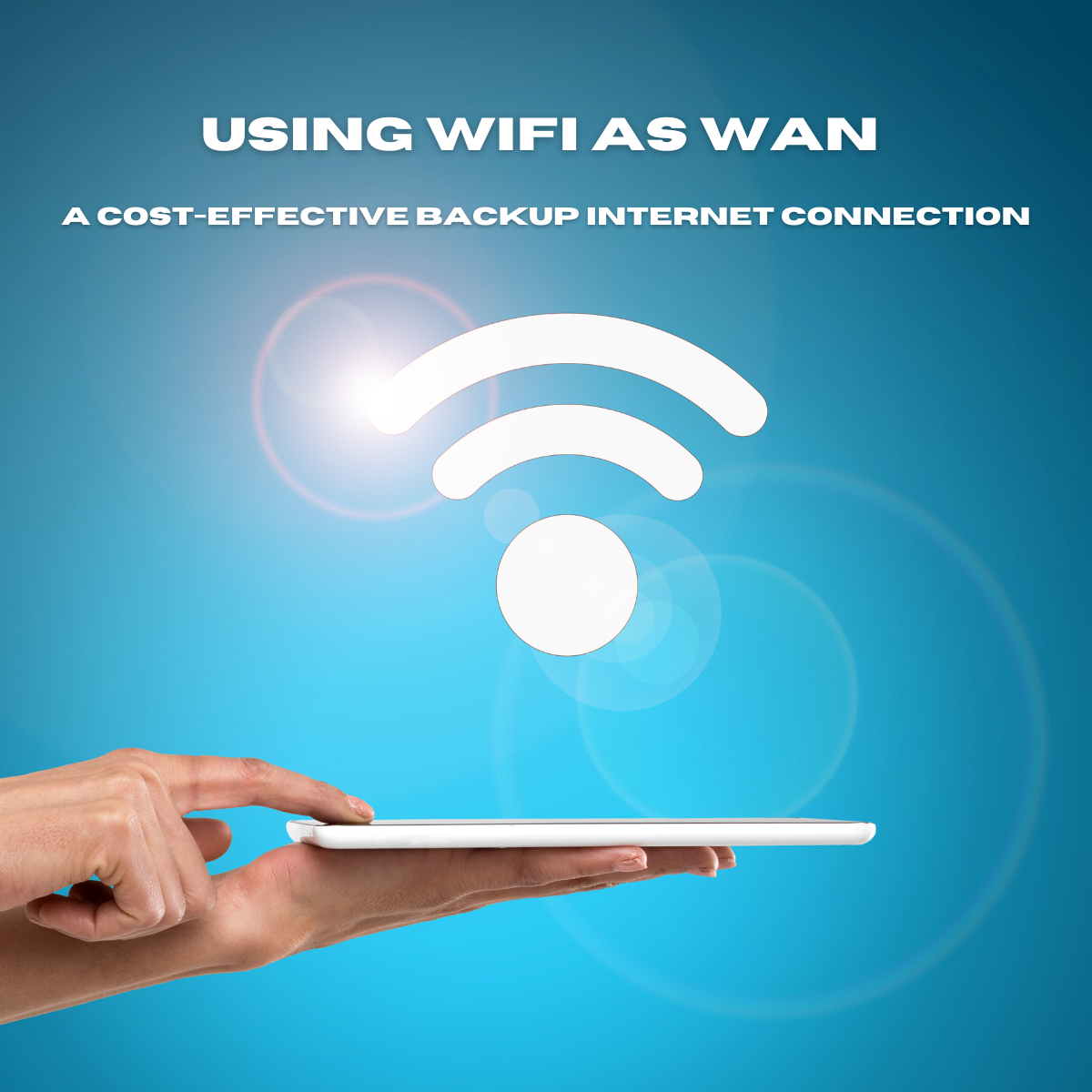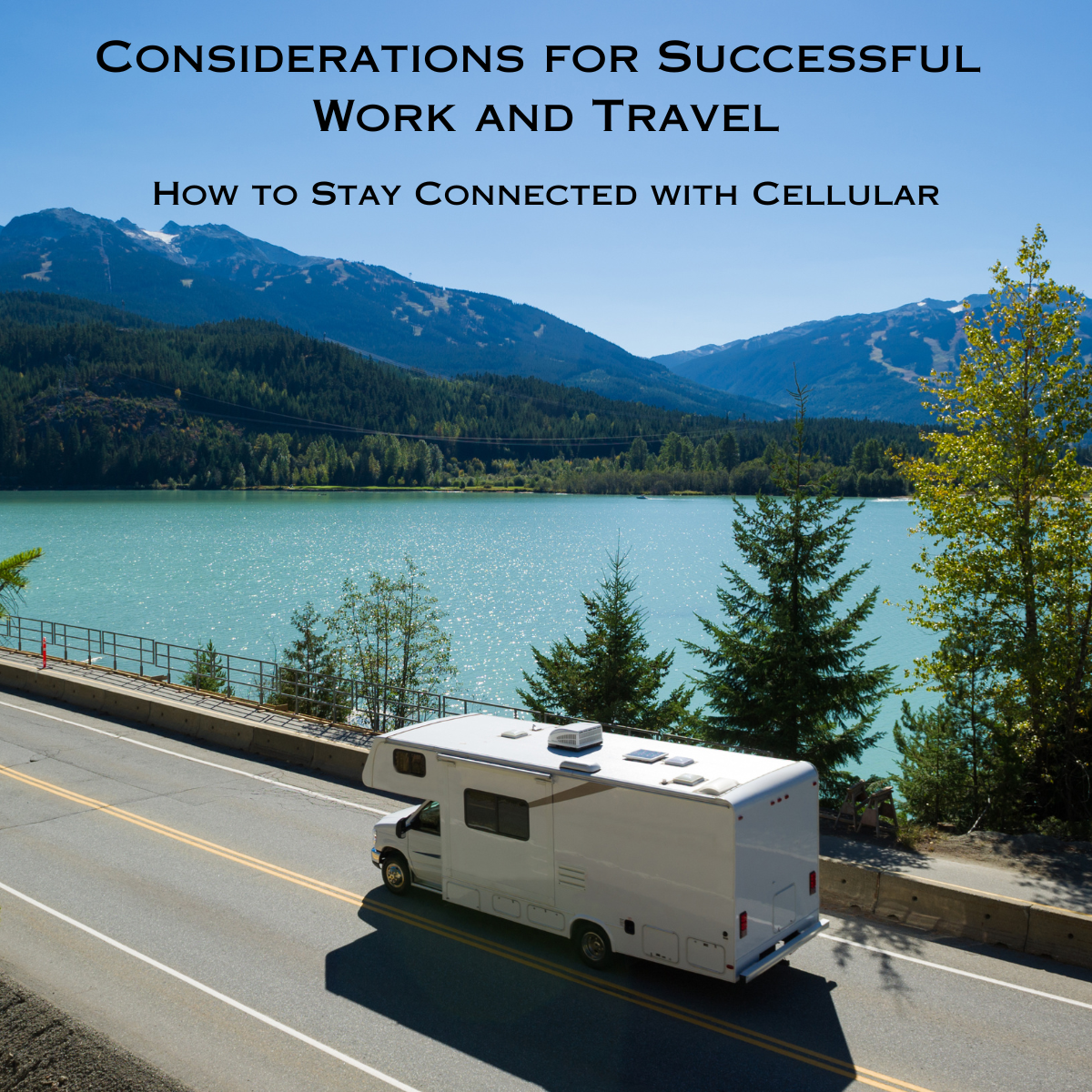Wireless access points are essential for providing reliable and high-speed internet connectivity in a wide range of environments, from small offices to large buildings and campuses. Peplink is a popular brand that offers several WiFi Access Points (APs) with varying features and capabilities. We’re going to compare some of Peplink’s popular AP models to help you choose the right one for your needs.
Pepwave AP One AC Mini
The Pepwave AP One AC Mini is a compact and budget-friendly AP that supports the 802.11ac standard. It has a maximum throughput of 867Mbps and a single Ethernet port. It can be powered by PoE, making it easy to install in locations where power outlets are scarce. The AP One AC Mini is ideal for small deployments or locations where cost is a primary concern. It’s a good choice for homes, small offices, coffee shops, or retail stores where only a few users need access to the internet at a time.
Pepwave AP One AX Lite
The Pepwave AP One AX Lite is a newer model that supports the latest WiFi 6 (802.11ax) standard. It has a maximum throughput of 1.2Gbps and two Ethernet ports. Like the AP One AC Mini, it can be powered by PoE. The AP One AX Lite is a good option for those who want to future-proof their wireless network. WiFi 6 is the latest standard, and it offers faster speeds, lower latency, and improved performance in crowded areas. The AP One AX Lite is a good choice for small to medium-sized deployments, such as small businesses, schools, or hotels.
Pepwave AP One AX
The Pepwave AP One AX is a high-performing connectivity device designed to act as an access point to broadcast Wi-Fi from a router that doesn’t have Wi-Fi, or to add additional range/coverage to an existing Wi-Fi network. It features Simultaneous 802.11ac/ax/b/g/n and 802.11ac/ax/a/n and 4×4 MU-MiMo (more on this below). The AP One AX is a good choice for medium-sized deployments that require higher throughput. Max throughput is up to a whopping 2.4Gbps and it comes with 1 multigigabit Ethernet port. It’s suitable for larger offices, conference rooms, or retail stores with a moderate number of users.
Peplink AP One Rugged
The AP One Rugged, is designed for industrial use. It features a durable metal enclosure, supports 802.11ac Wi-Fi standards, and has a variety of mounting options. Its tough exterior allows for smooth operation in -40°F/-40°C to 149°F/65°C environments. It’s resistant to shock, vibrations and electromagnetic waves with the certifications to back it up. Maximum throughput on this model is 866Mbps and it comes with 3 Ethernet ports for any hardwired connections you may need to attach.
Pepwave AP One Flex
The AP One Flex 802.11ac Outdoor Access Point includes an IP55 enclosure, integrated directional MIMO antenna, and supports simultaneous dual-band WiFi 5. Max throughput is up to 866Mbps via 5Ghz. You might opt for this AP in industrial locations like warehouses because of its protection from dust and low-pressure water jets from any direction.
Pepwave AP Pro AX
Manufactured in an IP67 metal enclosure, the Pepwave AP Pro AX is the highest-end AP offered by Peplink. It supports the latest WiFi 6 (802.11ax) standard and has a maximum throughput of 1.2Gbps. It has 1 Ethernet port and can be powered by 802.3at PoE+. The AP Pro AX is ideal for larger deployments that require high-speed connectivity and multiple Ethernet ports. It’s suitable for large offices, schools, or hospitals with a high number of users.
Pepwave AP Pro 300M
Like the other Pro models, the AP Pro 300M has an IP67 metal enclosure. The device features dual-band 802.11ac Wi-Fi, support for up to 256 concurrent users, and a range of up to around 2000 feet. The AP Pro also includes multiple security features such as WPA2 encryption, MAC address filtering, and guest network support. The device can be managed remotely using the InControl cloud management platform and is suitable for use in high-traffic public areas such as hotels, restaurants, and offices.
Pepwave AP Pro Duo
Another model that is housed in a metal IP67 enclosure, is the AP Pro Duo. This access point is designed for use on both 2.4GHz and 5GHz frequencies, simultaneously. It has a maximum data transfer rate of 1167Mbps and can support up to 60 simultaneous clients per radio. It can be powered over Ethernet as it has support for 802.3at. Average coverage range is up to 2000 ft. If additional coverage is needed, it has 4 external antenna ports for attaching WiFi antennas.
What Do They All Have In Common?
Wireless mesh is something each AP will support on the latest firmware. Mesh allows users to connect multiple access points wirelessly rather than all through an Ethernet connection. All models, with the exception of the Rugged, also have MU-MIMO (Multi-User Multiple Input Multiple Output) support. This offers significantly increased efficiency to your network. Now multiple client devices can receive data simultaneously through MU-MIMO and beamforming antenna technology, which concentrates and steers radio signals towards specific client devices. MU-MIMO is particularly useful in environments where multiple users are accessing the same wireless network simultaneously, such as in busy public places or in homes with multiple devices connected to the same network.
Each AP will be capable of utilizing up to 16 SSIDs. This gives businesses and other heavy users the option to set multiple SSIDs and manage them all differently. For example, if you have a business with multiple offices, you could set up a SSID for each office area. For management of these settings, you can either access the local web administration page, or add them to Peplink’s InControl 2 cloud management service.
Selecting an Access Point
When choosing a Peplink AP, consider factors such as the size of the deployment, the desired throughput, the number of Ethernet ports needed, and the budget available. Peplink offers a range of APs to fit different needs, and choosing the right one will ensure that your wireless network is fast, reliable, and secure. Here are some other key factors to consider when making your choice:
Coverage area: Consider the size of your business and the number of devices that will be connected to the network. Make sure the access point provides adequate coverage to meet your needs.
Bandwidth: Choose an access point that can handle the expected level of network traffic. You want to make sure it’s capable of handling the bandwidth provided from your Internet Service Provider (ISP). A high-bandwidth access point will ensure that your users can access the internet quickly and smoothly.
Ultimately, the best WiFi access point for your personal or business use will depend on your specific needs and budget. It’s best to take the time to research different options to find the one that is right for you.
Let us assist you with your decision! The 5Gstore team is available Monday through Friday and can be reached via phone, email, or chat!