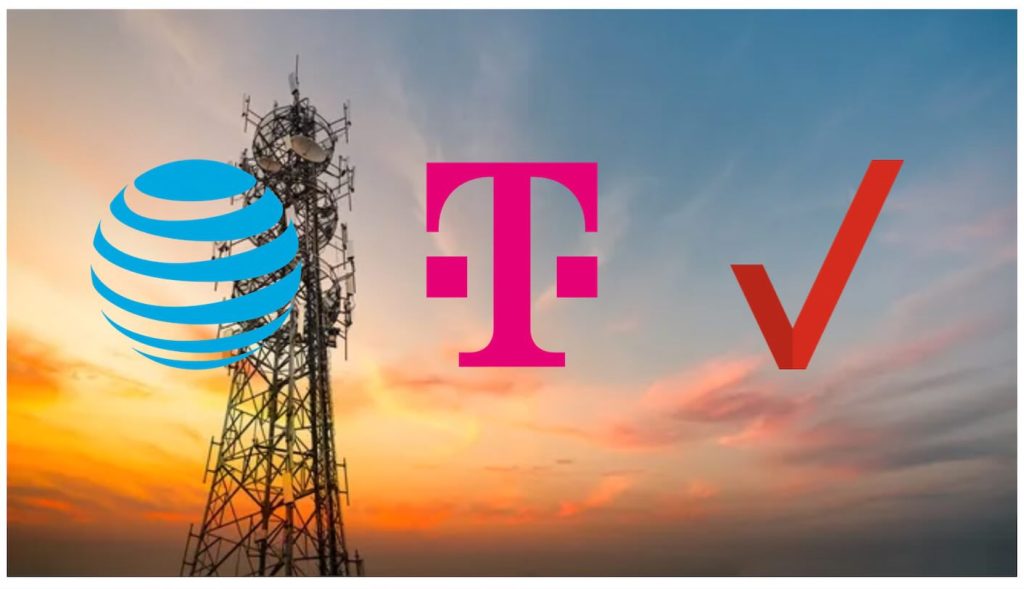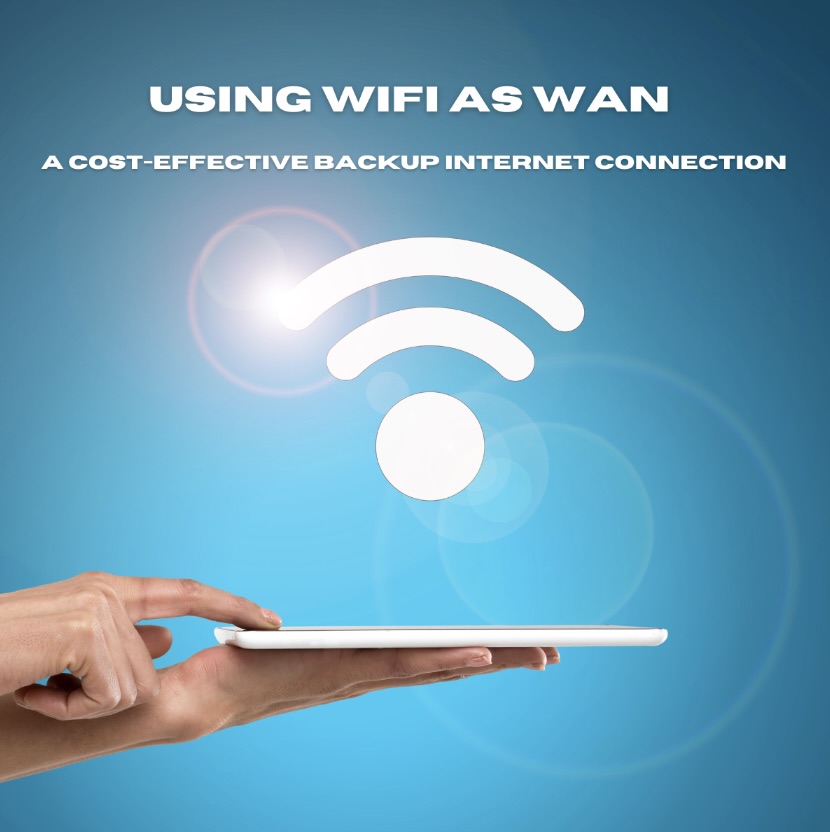When it comes to networking, achieving high speeds and unwavering reliability for WAN connections is important to any business or power user. Bonding, a process that merges multiple internet connections into a unified, robust link, stands as a solution to this demand. Noteworthy among bonding technologies are Peplink SpeedFusion Bonding and Digi WAN Bonding, both […]
Tag: Failover
Empowering Secure Connectivity with Digi Mobile VPN
When it comes to connectivity, businesses need to ensure privacy, security, and reliability. These items are non-negotiable, especially for critical communications. Digi International, a pioneering force in IoT solutions, has taken a significant leap forward with the introduction of Digi Mobile VPN, a pivotal addition to the Digi SAFE™ solution. Digi SAFE™ protects both live […]
A Guide to Planning Your SD-WAN Setup
Traditional wide-area networks (WANs) have long relied on connectivity methods such as multiprotocol label switching (MPLS) to facilitate data movement across networks. However, these methods are often costly and may not deliver the desired performance. The rise of cloud computing has spurred interest in software-defined wide-area networks (SD-WAN), offering enterprises a more flexible and efficient […]
Widespread Cellular Outages and the Benefits of Failover
In a surprising turn of events, major cellular carriers AT&T, T-Mobile, and Verizon experienced widespread outages across the United States on Thursday morning. The disruptions left thousands of customers without cellular service and internet connectivity, sparking concerns, especially regarding emergency services. Details sourced from NBC News reveal the extent of the outages and the subsequent […]
Enhancing Network Reliability: Incorporating Cellular Routers for Automatic Failover
We all know how crucial a reliable internet connection is for both personal and business operations. However, even the most dependable internet service providers can experience outages or downtime. To ensure uninterrupted connectivity, it’s essential to have a failover solution in place. One effective way to achieve this is by incorporating a cellular router or […]
Enhancing Internet Connectivity: The Power of Bonding
In today’s interconnected world, having a stable and fast internet connection is crucial for both individuals and businesses. These days, just about everything runs on the Internet. Things like our phones, TVs, credit card machines, thermostats, and security systems. When we rely on a single Internet connection we often encounter problems like choppy video chats, […]
Uninterrupted Connectivity for Mobile Businesses: The Advantages of Dual Cellular Failover Routers
Having a reliable and continuous internet connection is crucial for businesses of all sizes and types. This is especially true for businesses that operate on the move, such as food trucks, coach buses, and passenger trains. These businesses need to stay connected to their customers, suppliers, and employees at all times to ensure that their […]
How to Reduce Internet Downtime with Digi WAN Bonding
A reliable internet connection is crucial for businesses to stay competitive and efficient. Unfortunately, depending on a single WAN connection can be risky, as even the best internet service providers can experience downtime, leaving businesses with frustrating connectivity issues. Failover connections can offer some relief, but they still take time to switch over, leading to […]
Using WiFi as WAN: A Cost-Effective Backup Internet Connection
Let’s face it. The internet has become an integral part of our lives. It’s essential for both personal and business purposes. With the increasing demand for internet connectivity, it’s crucial to have a reliable internet connection. So what do you do when your internet connection goes down? Is there a WiFi network available near you […]
Why Every Enterprise Business Needs a Cellular Backup Plan
Enterprise businesses today are dependent on the internet for day-to-day operations. Whether it’s for email communication, managing websites, or accessing cloud-based applications, a reliable internet connection is crucial. However, there are times when the main internet connection fails, and in these cases, a backup plan is necessary to ensure seamless business operations. A mobile broadband, […]