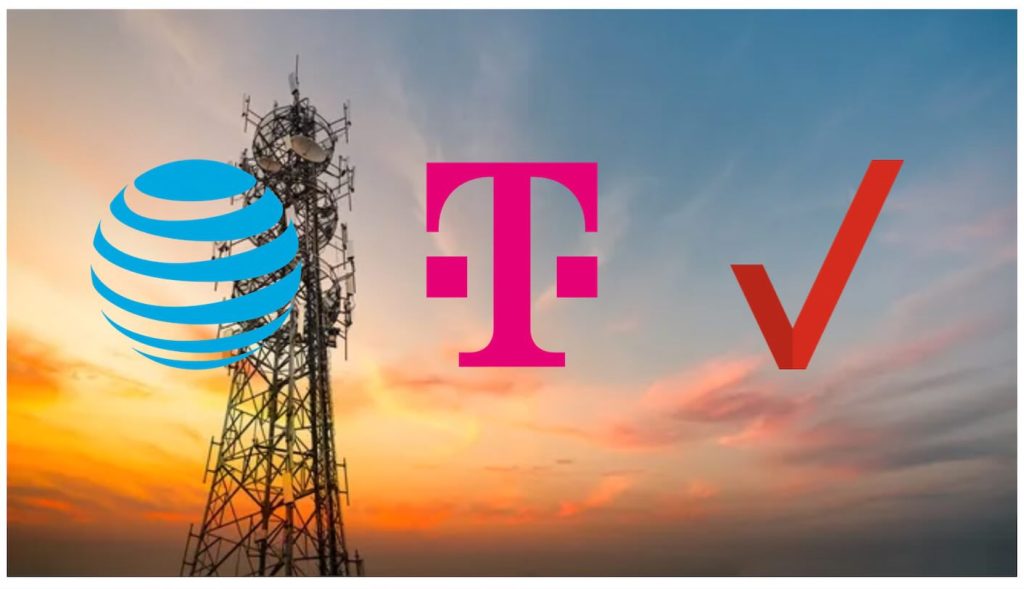In our interconnected world, the efficient management of data usage is paramount for the seamless operation of Internet of Things (IoT) networks. Unforeseen spikes in cellular data or unexpected surges in non-cellular internet connections can lead to financial disruptions and hinder the ability of sites to deliver essential services. Recognizing this challenge, Digi has introduced […]
AirLink OS 4.1.30 Upgrade Issue for Semtech (Sierra Wireless) Routers
In a recent technical bulletin released on March 4, 2024, Semtech’s Enterprise Solutions Product Management has highlighted a critical issue related to the upgrade process to AirLink OS 4.1.30. Users of Airlink RX55, XR80, and XR90 routers, particularly those who made specific configuration changes on their routers, may face a substantial challenge that could result […]
Transforming Networks with Digi Remote Manager
In the ever-evolving landscape of network management, Digi Remote Manager (Digi RM) stands out as a transformative technology platform that takes networks to the next level, enabling smarter operations for both networks and the individuals tasked with managing them. By seamlessly bringing together a myriad of dispersed Internet of Things (IoT) devices, Digi RM evolves […]
A Guide to Planning Your SD-WAN Setup
Traditional wide-area networks (WANs) have long relied on connectivity methods such as multiprotocol label switching (MPLS) to facilitate data movement across networks. However, these methods are often costly and may not deliver the desired performance. The rise of cloud computing has spurred interest in software-defined wide-area networks (SD-WAN), offering enterprises a more flexible and efficient […]
Widespread Cellular Outages and the Benefits of Failover
In a surprising turn of events, major cellular carriers AT&T, T-Mobile, and Verizon experienced widespread outages across the United States on Thursday morning. The disruptions left thousands of customers without cellular service and internet connectivity, sparking concerns, especially regarding emergency services. Details sourced from NBC News reveal the extent of the outages and the subsequent […]
Why You Should Connect Your Smart Devices to a Separate WiFi Network
In the era of smart homes and interconnected devices, transforming a mundane living space into a technological haven is easier than ever. Smart speakers, thermostats, and robotic vacuum cleaners offer convenience and efficiency. However, with the increasing number of devices in our homes, it’s crucial to consider the potential drawbacks, particularly concerning security and network […]
Navigating Cellular Connectivity: Routers vs. Adapters for Business
Businesses frequently face the challenge of choosing the right tools to meet their diverse needs. Two prominent solutions in the realm of cellular connectivity are cellular routers and cellular adapters. Understanding the differences and advantages of each can help businesses make informed decisions based on their specific requirements. Cellular Router: Unleashing the Power of Connectivity […]
Exploring the World of FAKRA Connectors
There are so many different connector types when it comes to antenna connections for cellular, satellite, WiFi, GPS/ GNSS, etc. Most of these connectors take time to attach due to their screw on nature, and are sometimes mismatched. In the world of automotive connectivity, FAKRA connectors have been a vital component, mainly because of their […]
Digi IX40 – Now in Stock at 5Gstore.com
Exciting news for Industry 4.0 enthusiasts and tech aficionados! 5Gstore.com is thrilled to announce the availability of the cutting-edge Digi IX40, a powerful 5G edge computing solution designed for industrial IoT applications. Boasting seamless integration with Digi Remote Manager® (Digi RM), this router empowers rapid processing, analysis, and integration of industrial asset data. Purpose-built for […]
Understanding How Cell Towers Work
Those towering structures that dot our landscapes, play a crucial role in ensuring seamless wireless communication. From transmitting radio signals to our mobile devices, cell towers have a defined range that varies due to several factors. Gaining some insight into how cellular towers function can help you to better understand how you might improve signal […]