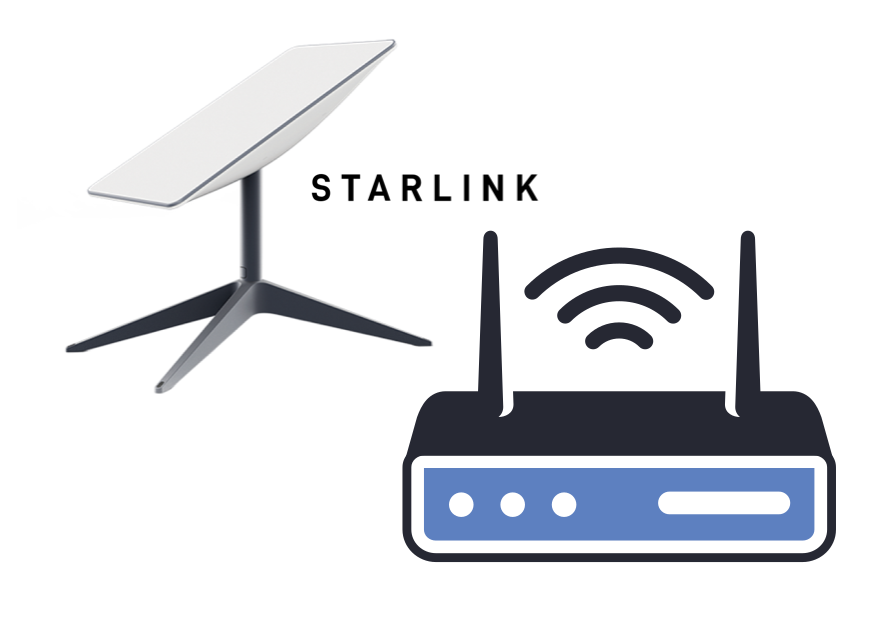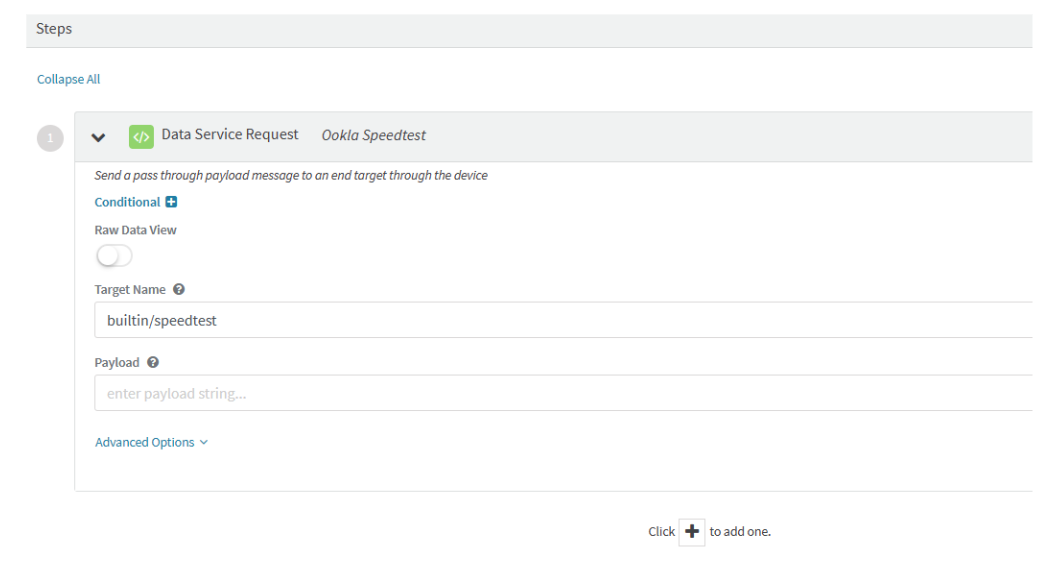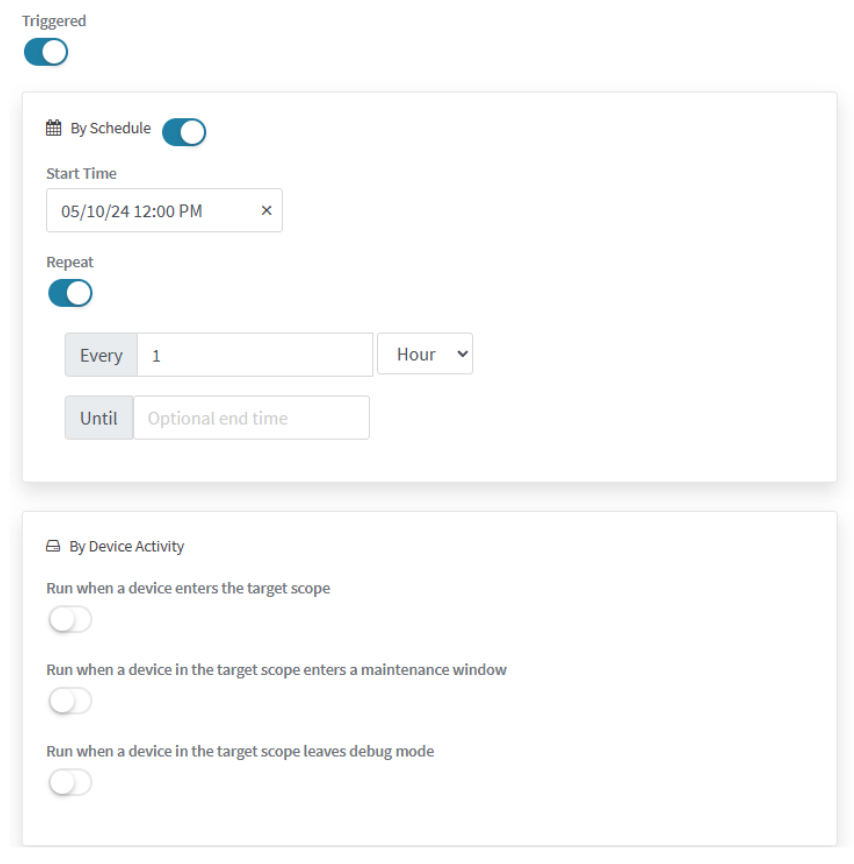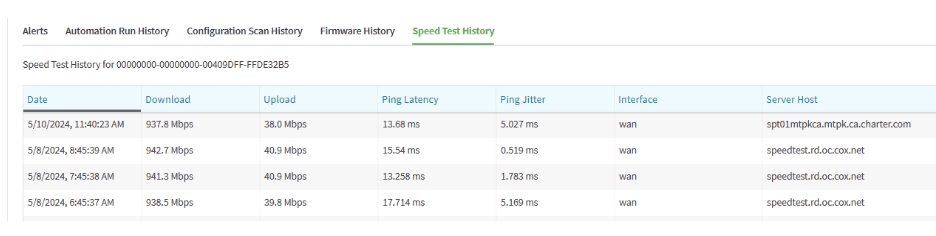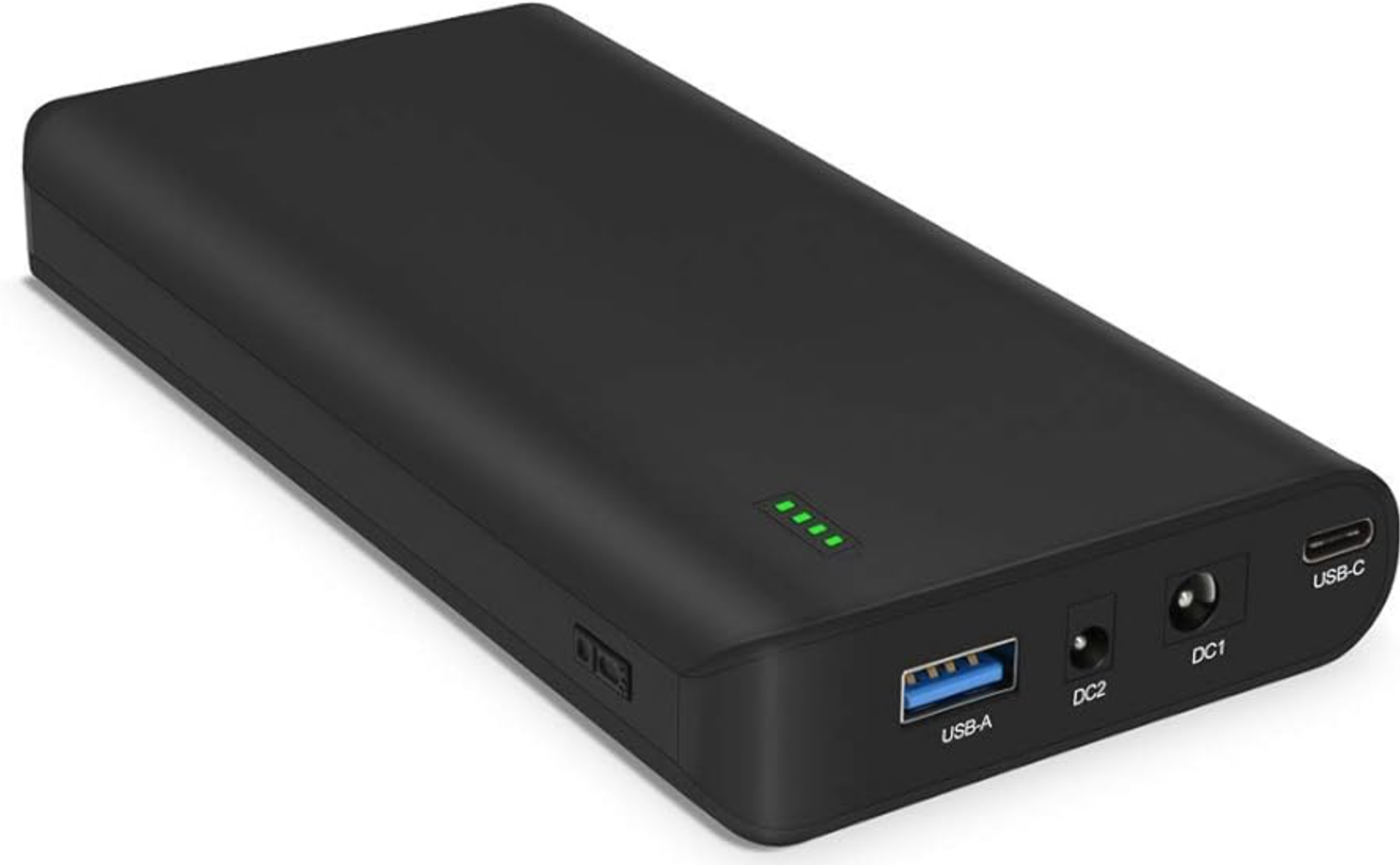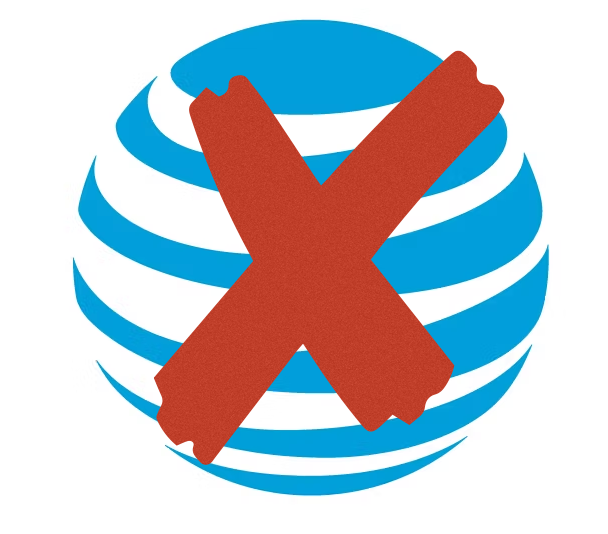The Peplink B One series routers combine the best features from the Peplink Surf SOHO and the Peplink Balance 20, delivering robust performance and flexibility for various networking needs. The Peplink B One series is designed to offer enhanced network performance with a range of features suitable for small to medium-sized businesses, remote workers, and home offices. Each model in the series caters to different connectivity needs, from basic wired internet to advanced 5G capabilities.
Shared Features of Peplink B One Series
- Improved Speeds and WiFi
- Throughput: Up to 1 Gbps
- WiFi Technology: WiFi 6
- User Capacity: Supports 1-150 users
- Enterprise Software Features
- VLAN support
- Multiple WiFi SSIDs
- WLAN Controller for external AP management
- Robust & Reliable Connectivity
- 2 wired WANs, 1 USB WAN, and 2 WiFi WAN connections
- SpeedFusion technology for bonding multiple internet connections
- Easy Integration with Starlink
- Bond multiple Starlink connections
- Load balance with other internet services (5G/LTE, Cable, Fiber, FWA)
- Made for Fixed Wireless Access (FWA)
- Designed for use with MSP 5G/LTE Gateway devices
- Load balancing and bonding various internet sources
- Easy Management
- Local management or via Peplink’s cloud manager, InControl 2 (1 year included with PrimeCare)
Unique Features of Each Model
Peplink B One
- Embedded Cellular Modem: None; USB port can support external cellular modem
- Use Case: Fixed locations with stable wired connections

Peplink B One Plus
- Embedded Cellular Modem: LTE Cat 4
- Use Case: Businesses needing mobile connectivity or backup internet

Peplink B One 5G
- Embedded Cellular Modem: 5G
- Use Case: High-demand environments with strong 5G infrastructure

Specifications Comparison Table
| Feature | Peplink B One | Peplink B One Plus | Peplink B One 5G |
| Product Code | B-ONE-T-PRM | B-ONE-PLUS-LTE-US-T-PRM | B-ONE-5GN-T-PRM |
| Throughput | 1 Gbps | 1 Gbps | 1 Gbps |
| WiFi Technology | WiFi 6 | WiFi 6 | WiFi 6 |
| Ethernet WAN Ports | 2x 10/100/1000M | 2x 10/100/1000M | 2x 10/100/1000M |
| Ethernet LAN Ports | 4x 10/100/1000M | 4x 10/100/1000M | 4x 10/100/1000M |
| Cellular Modem | None | LTE (Cat 4) | 5G (with fallback to LTE Cat 20) |
| USB WAN Ports | 1 | 1 | 1 |
| WiFi WAN Ports | 2 | 2 | 2 |
| SpeedFusion VPN Throughput | 400 Mbps (No Encryption)/ 200 Mbps (AES Encryption) | 400 Mbps (No Encryption)/ 200 Mbps (AES Encryption) | 400 Mbps (No Encryption)/ 200 Mbps (AES Encryption) |
| User Capacity | 1-150 | 1-150 | 1-150 |
| Dimensions (mm) | 262 x 161 x 33.5 | 262 x 161 x 33.5 | 262 x 161 x 33.5 |
| Power Supply | 12V 3A 4 Pin | 12V 3A 4 Pin | 12V 3A 4 Pin |
| SIM Slot | N/A | 4FF Nano-SIM | 4FF Nano-SIM |
| PrimeCare Warranty Cost | $49/year | $49/year | $49/year |
Which Peplink B One Router is Right for You?
The Peplink B One series offers versatile solutions for a range of connectivity needs. Whether you require a basic wired setup, an LTE backup, or cutting-edge 5G capabilities, there’s a Peplink B One router to meet your needs. By understanding the unique features and strengths of each model, you can choose the one that best fits your network requirements.
If you’re interested in one the Peplink B One series routers, reach out to the 5Gstore.com sales team for more information.