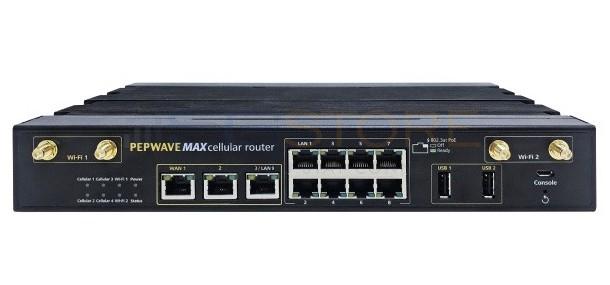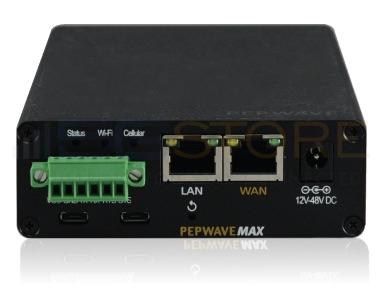Think back to the first time you saw or used a mobile WiFi hotspot. That’s where our new partner, Inseego got its start. For the past 25 years, they’ve been leading the way by creating entirely new types of devices that allow users to connect wherever they are.
By staying at the front of innovation, Inseego has earned the trust of leading wireless operators, technology titans, business users, government agencies and consumers.
From 2G to 5G, they’ve been through it all. In the 1990s, they started with Industry’s First Modems for Mobile Broadband.
In the 2000s, they invented MiFi® hotspots, enabled the First Cellular Amazon® Kindle®, and the First USB Memory Stick Modem Combos for nationwide and global use.
In the 2010s, they came out with the First Touchscreen Mobile Hotspot, with Advanced Enterprise Features and were known to have the “Highest Performance in the Market.”
Now, Inseego has released its First Commercial Mobile Hotspots and its First Complete 5G Portfolio. This includes the S2000e Enterprise 5G, FX2000e Enterprise 5G, FW2000e Enterprise 5G (Outdoor), and the FG2000e Enterprise 5G.
Inseego also invents new technologies, which make their products work more efficiently. The company holds key patents for antenna designs, thermal performance, quick response algorithms and other know-how that sets them apart from the rest of the industry. They also work with industry leaders to design, develop, test and deploy successful, end-to-end solutions.
Something else we really favor Inseego for is the simple fact that they are designed and developed in the USA. Per Inseego, “That translates into the highest quality, security, performance and reliability that service providers, enterprises and government users demand.”
We’re happy to announce that we will be carrying these new 5G products along with a LTE solution, at 5Gstore – most of which we have available today! So let us not delay our introduction any longer.
First, for 4G LTE support only, look at the compact Skyus 160. With a small, rugged design and multi-carrier support, it keeps you connected almost anywhere for both primary and failover communications. Its Cat 6 LTE modem supports speeds up to 300 Mbps download and 50 Mbps upload. It also comes with a built-in battery for backup, so the Skyus 160 can support your most important workloads.
Popular use case applications include mobile applications like creating a vehicle hotspot, setting up a temporary job site, or working from home. It’s also ideal for fixed environments such as SD-WAN installations for retail locations or branch offices.
Next, we have the S2000e Enterprise 5G. The Inseego Wavemaker™ 5G industrial gateway S2000e brings the best of 5G to a wide range of enterprise environments, from factories and warehouses to ports, fleets and smart city networks. This powerful, high-performance gateway can deliver multi-gigabit speeds, low latency and secure, reliable connections for facilities and distributed operations in virtually any location, from urban centers to rural areas. Use the S2000e to bring 5G to an existing router, or to connect remote surveillance cameras, kiosks, digital displays and other IoT endpoints.
Combining six antenna ports and 4×4 MU-MIMO with Inseego’s proprietary thermal mitigation technology, it delivers sustained high throughput even at the edge of the network. The S2000e provides ethernet, USB and I/O ports along with multiple power options and mounting options, offering the flexibility for almost any deployment scenario.
Pair your S2000e with the Inseego mobile app and simplify self-installation. Inseego Connect™ cloud management makes it easy to configure, monitor and maintain the S2000e remotely. With unsurpassed RF performance and device-to-cloud intelligence, the S2000e industrial gateway opens the door to many new business solutions.
Whether you’re an operator providing high-performance fixed wireless access to your small business and residential customers, or an enterprise organization with distributed offices and remote employees, the FX2000 series is a great solution. It works well in homes, retail stores, restaurants, branch offices, medical clinics, dormitories, apartments and more.
In particular, check out the FX2000e Enterprise 5G. This is a compact indoor router that delivers fast, reliable 5G/LTE broadband to homes and businesses. It offers support for private networks, including CBRS, and boasts Wi-Fi 6 technology and ethernet with secure connections for up to 30 devices. A host of smart security and management features let users connect with confidence in their data privacy and protection.
The Inseego Mobile app makes it easy to find the best location to set up and remotely manage settings like network name and password. Users can also use the Inseego Connect™ platform to monitor, configure and troubleshoot a single FX2000 or an entire deployment of FX2000 series devices from one user-friendly platform. You can set alarm rules, schedule and run reports for data usage, signal quality, and alarm history, and group devices together to push widespread configurations.
The FX2000e offers dual SIM support and allows for auto-switching between SIMs based on signal strength, data usage, service availability, and quality. Multi-carrier firmware allows the FX2000e to be used on most major global carriers.
Look at the FW2000e Enterprise 5G (Outdoor) for more rural and suburban customers who might be at the edge of network coverage. Or, use this to provide 5G connectivity for private enterprise networks. In either case, the FW2000 series outdoor Customer Premises Equipment (CPE) uses high-gain directional antennas to extend the reach of carrier networks, providing 5G fixed wireless access (along with 4G LTE fallback at LTE CAT 22 speeds) to serve customers in more places.
The intuitive Inseego Mobile app makes it easy to find the strongest network signal and best mounting location for the FW2000 series outdoor CPEs. Once up and running the, IP67-rated FW2000 series is designed to stand up to harsh weather conditions and temperature extremes while protecting your network with enterprise-grade security.
Lastly, we have the FG2000e Enterprise 5G. The Inseego Wavemaker™ indoor router FG2000 series delivers blazing-fast internet access to homes and businesses worldwide with breakthrough 5G and 4G LTE speeds. From fast streaming to lag-free video conferencing, the FG2000 series delivers a superb 5G user experience with best-of-network performance anywhere.
The FG2000 series offers support for private networks, including CBRS, and boasts Wi-Fi 6 technology with gigabit-class data speeds with secure connections for up to 128 Wi-Fi devices. An optional RJ11 port provides VoLTE-enabled high-definition voice service. A host of smart security and management features let users connect with confidence in their data privacy and protection.
The FG2000e offers dual SIM support and allows for auto-switching between SIMs based on signal strength, data usage, service availability, and quality. Multi-carrier firmware allows the FG2000e to be used on most major global carriers. The Inseego Mobile app and Inseego Connect™ platform is also available with this device.
If you have any interest in mobile broadband, fixed wireless access, IIoT (Industrial IoT), Enterprise SaaS, or Edge Computing, look no further than to the specialty products from Inseego.
Contact our sales team today if you have any questions!