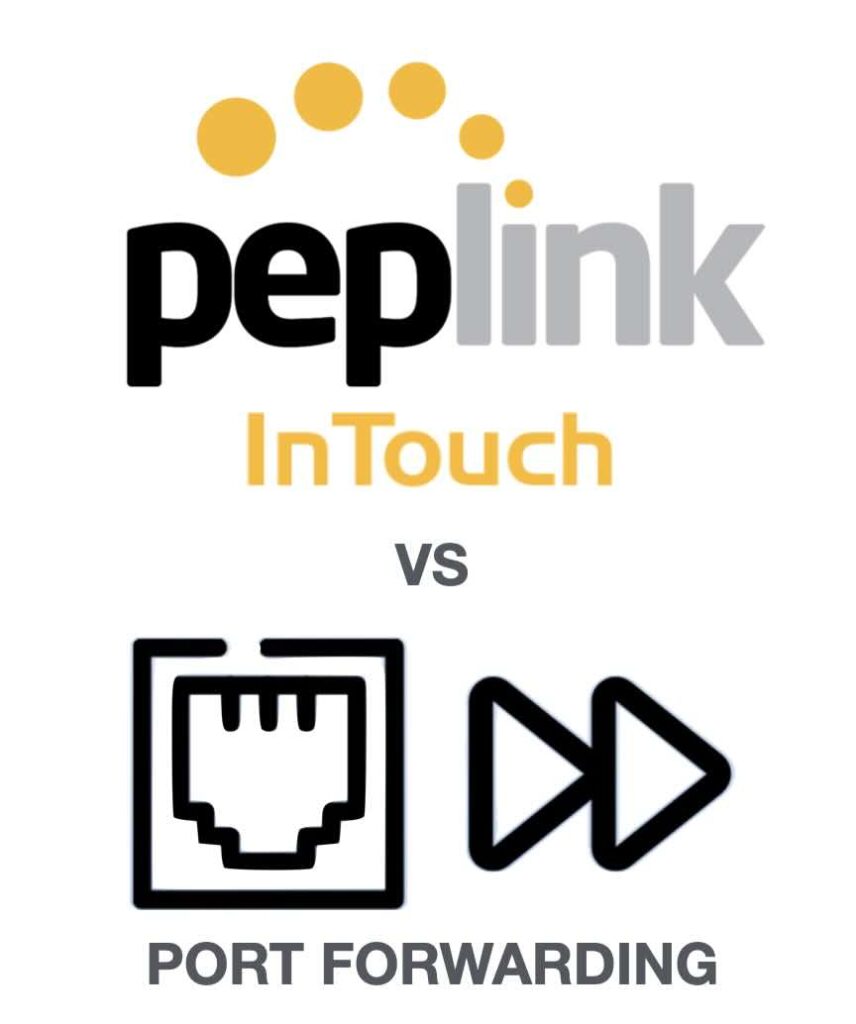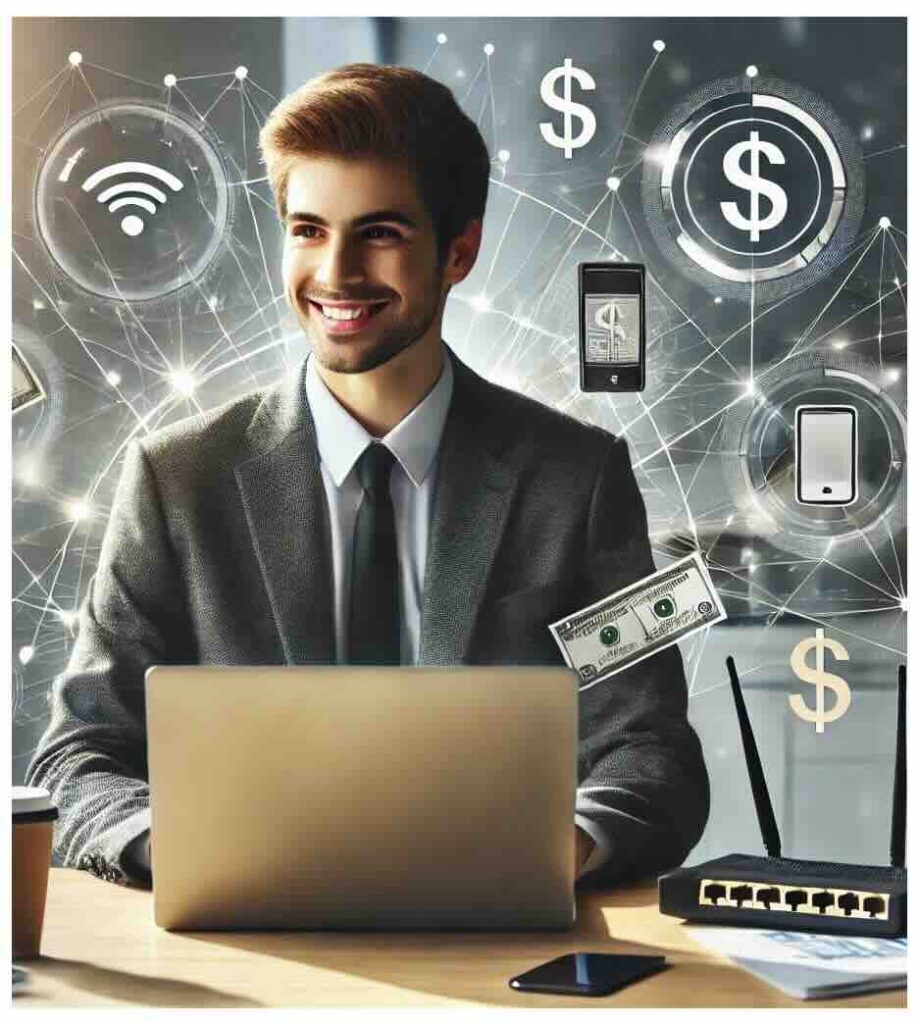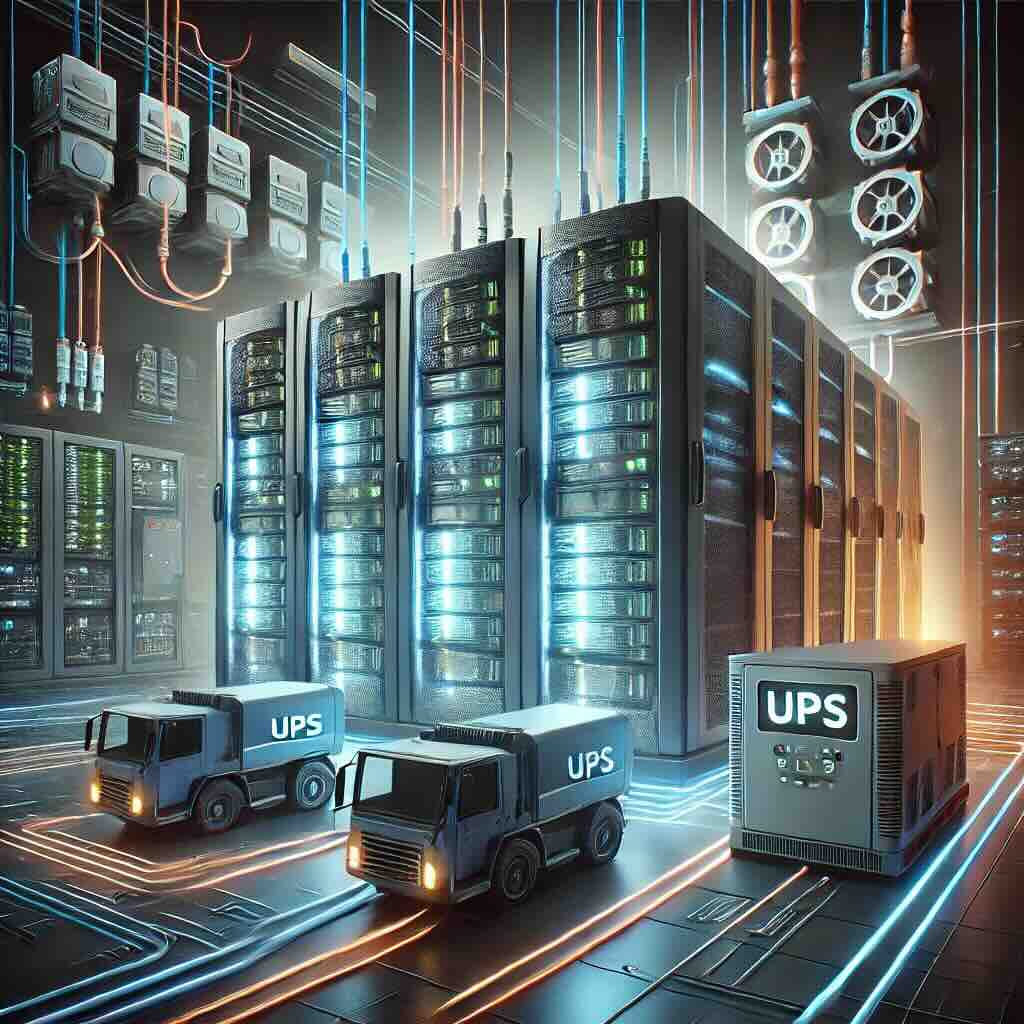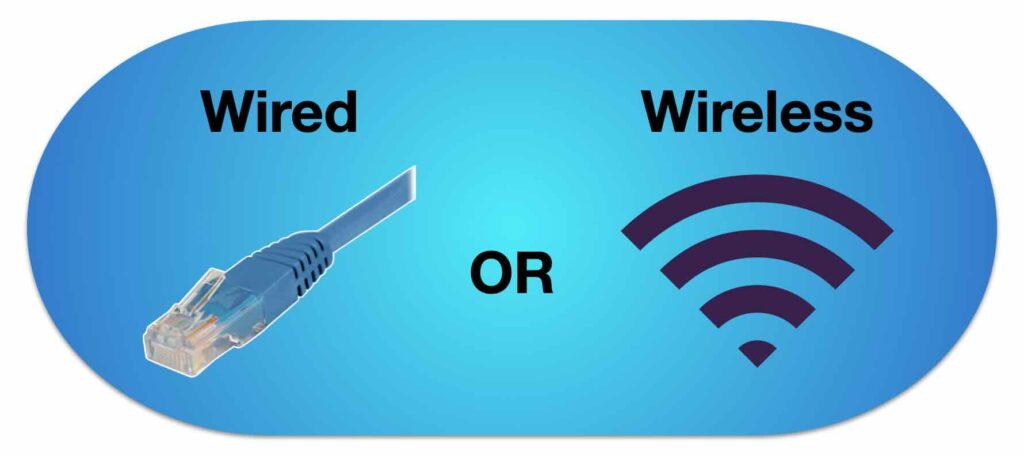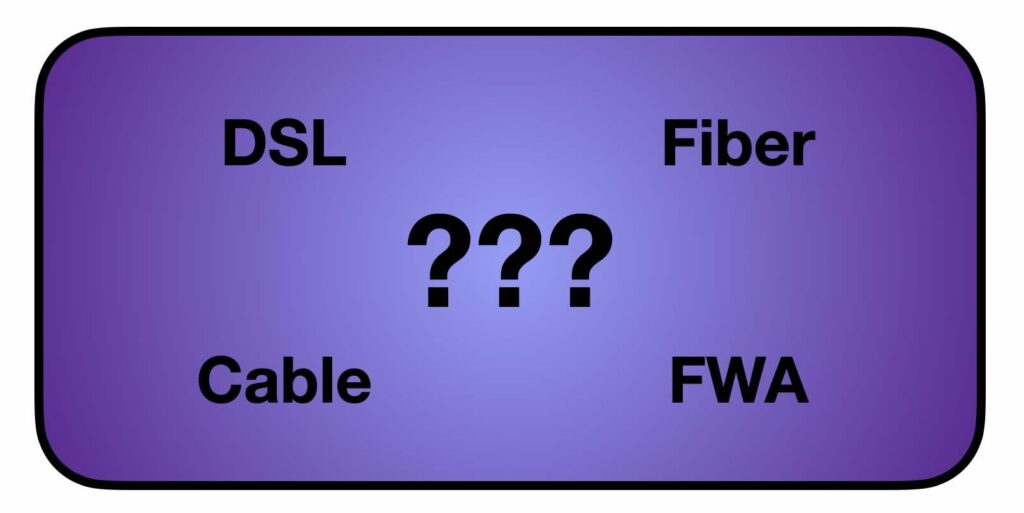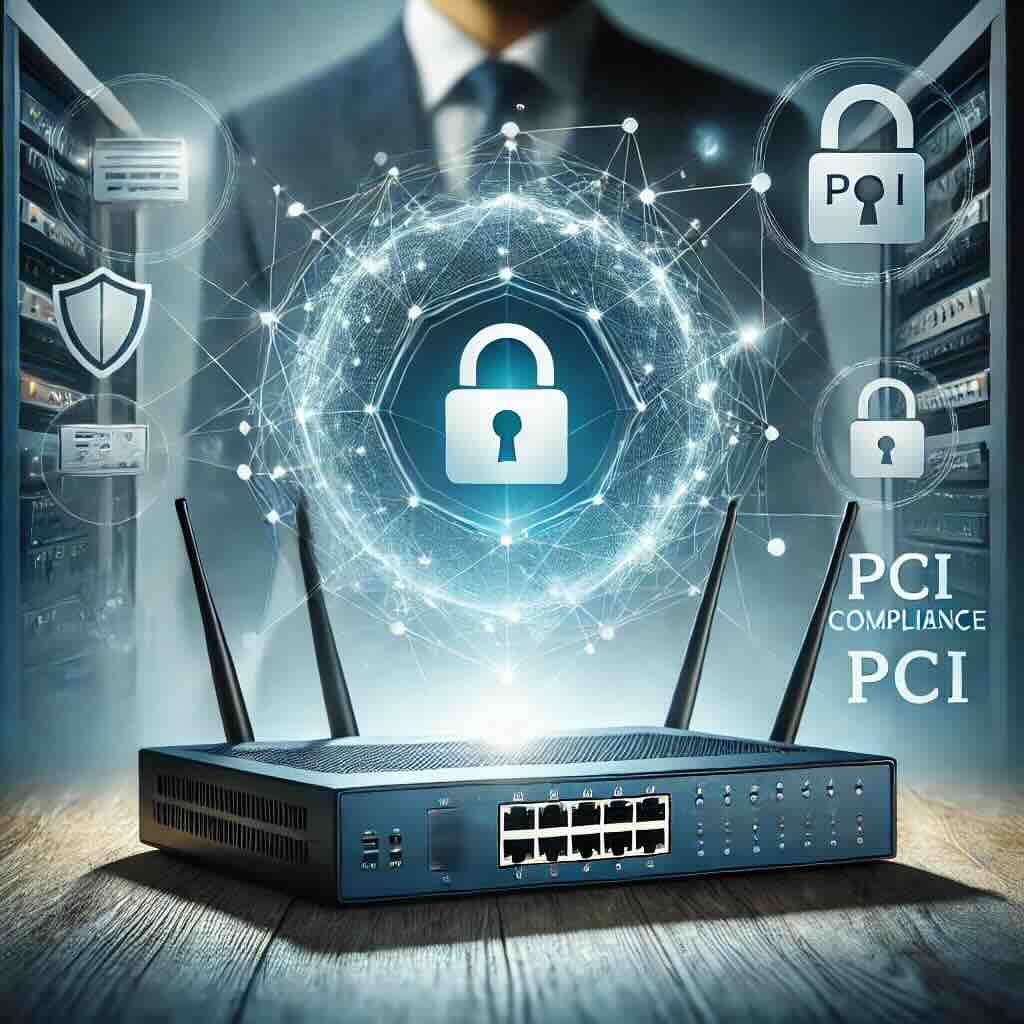Remote device management is essential for businesses offering managed services or managing multiple networks and devices across various locations. Two popular methods for enabling remote access are Peplink InTouch or port forwarding, each catering to different needs and setups. In this post, we’ll explore how Peplink InTouch works, break down the mechanics of port forwarding, […]
Unlock Big Savings Year-Round with 5Gstore’s New Customer Savings Engine (CSE)
Looking for an easy way to save 20-50% on the tech you need? You’re in luck! At 5Gstore, we’re excited to announce the launch of our brand-new Customer Savings Engine (CSE)—a dynamic pricing system designed to help you score unbeatable deals on our inventory. Shopping for the latest 4G/5G products from Peplink, Cradlepoint, or Semtech (previously […]
Comparing Antenna Enclosure Solutions
Peplink Antenna MAX – Poynting EPNT – Poynting SWIRL When deploying advanced connectivity solutions, choosing the right antenna enclosure can be a game-changer. The Peplink Antenna MAX stands out for its innovative design, housing a router within an IP67-rated enclosure to minimize signal loss and maximize performance. Beyond the Antenna MAX, 5Gstore.com also offers alternative […]
Redundant Power for Mission-Critical Internet: 5 Important Lessons from 5Gstore
At 5Gstore, we take pride in offering reliable solutions to keep our customers connected around the clock. But even we face challenges that remind us of the importance of having redundant power. A recent power-related incident served as a wake-up call, reinforcing the need to safeguard mission-critical operations with robust power redundancy and proactive maintenance. […]
Wired or Wireless Network: Which is Best?
When setting up a local network, choosing between a wired or wireless network setup can significantly impact connectivity, security, performance, and flexibility. Understanding the pros and cons of each network setup option is essential to ensure you’re making the best choice for your needs. Here, we’ll dive into the advantages and disadvantages of both wired […]
FWA vs Wired Internet: Uncovering the Best Choice for You
In our fast-evolving digital landscape, reliable internet access is essential for homes and businesses alike. With the rise of Fixed Wireless Access (FWA) as an alternative to traditional wired Internet services (e.g. DSL, Cable, etc), many are evaluating whether FWA might be the right solution. How does FWA compare to wired internet? This question is […]
Dual Band WiFi: Use 2.4GHz & 5Ghz to Enhance Your Network
With the arrival of WiFi 6 and beyond, many routers now support dual band WiFi, combining 2.4GHz and 5GHz networks for seamless connectivity. However, there are times when separating these bands—creating two distinct SSIDs—can offer more control and potentially optimize performance. In this article, we’ll explore the pros and cons of splitting your dual band […]
Why 240 Low Loss Cable is Better than 195 Low Loss Cable for Antennas
When optimizing antenna performance, every component in the setup plays a role in signal strength, clarity, and overall efficiency. The choice of cable, particularly between the 195 low loss and the 240 low loss cables, can significantly impact antenna effectiveness. Both cables are widely used, but the 240 low loss cable offers several advantages that […]
Master PCI Compliance: Strengthening Your Business Network
As businesses increasingly rely on digital transactions, meeting PCI (Payment Card Industry) compliance requirements is critical to protecting customer data and reducing the risk of cyber threats. Compliance checks ensure that businesses handling cardholder data adhere to strict security standards, which help prevent breaches and other security incidents. While these checks often seem straightforward, incorrect […]
Introducing 5Gstore’s 4G/5G Router Comparison Tool: Find Your Perfect Router!
We are excited to announce the launch of 5Gstore.com’s new 4G/5G Router Comparison Tool—a game-changing service designed to simplify your search for the best 4G and 5G routers. Whether you’re a business owner, IT professional, or simply someone looking for reliable connectivity, this tool enables you to compare up to four different routers side-by-side, all in one place. […]