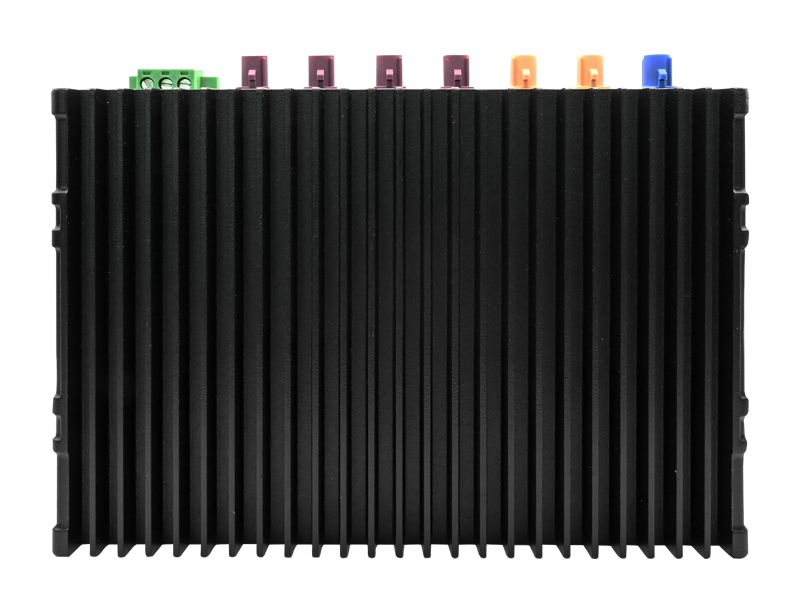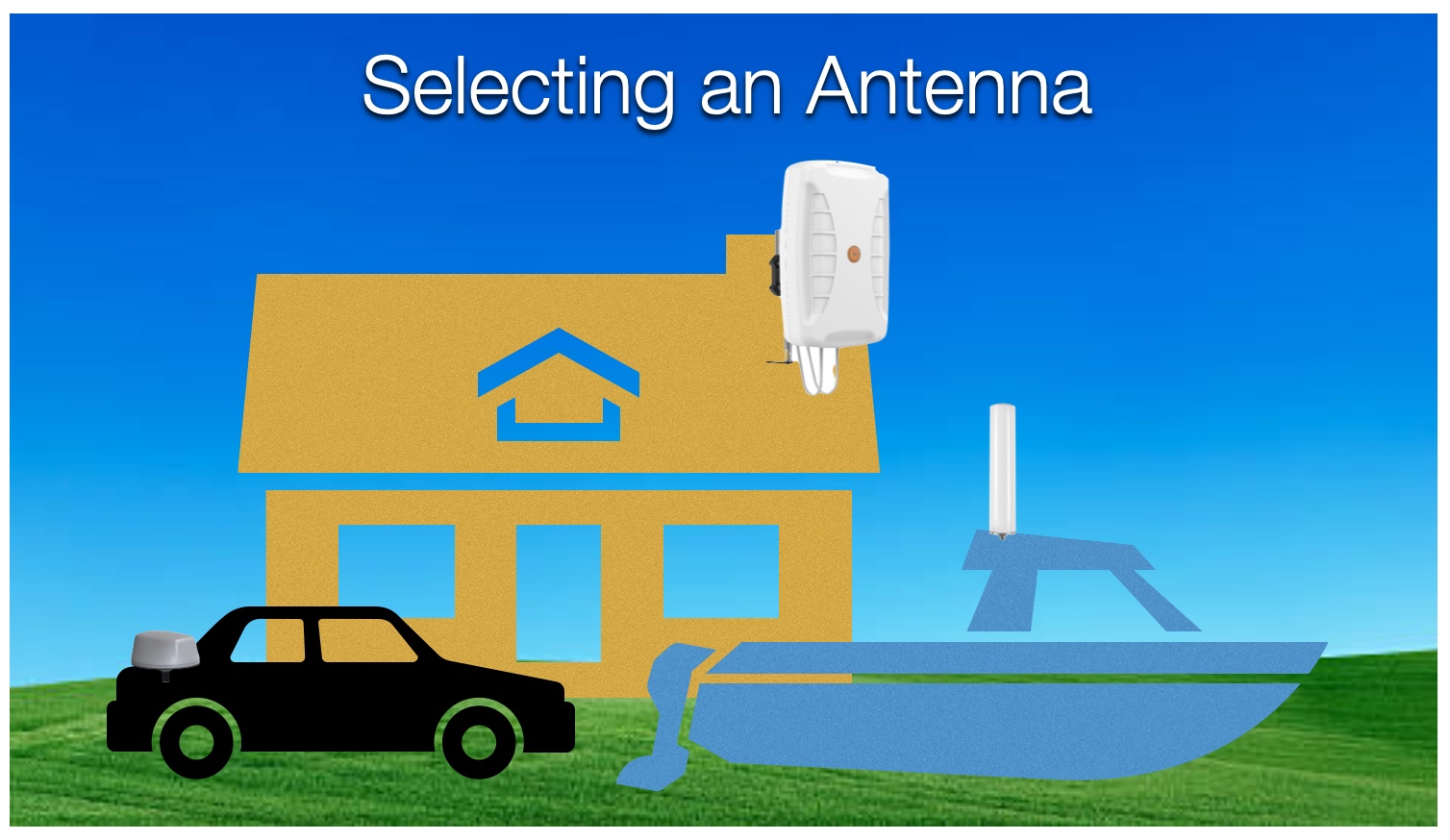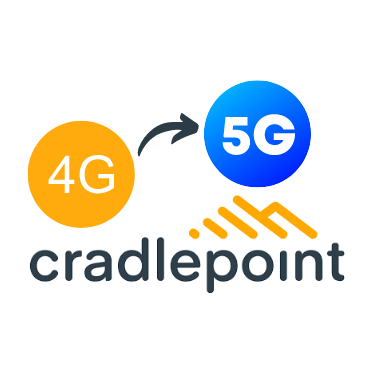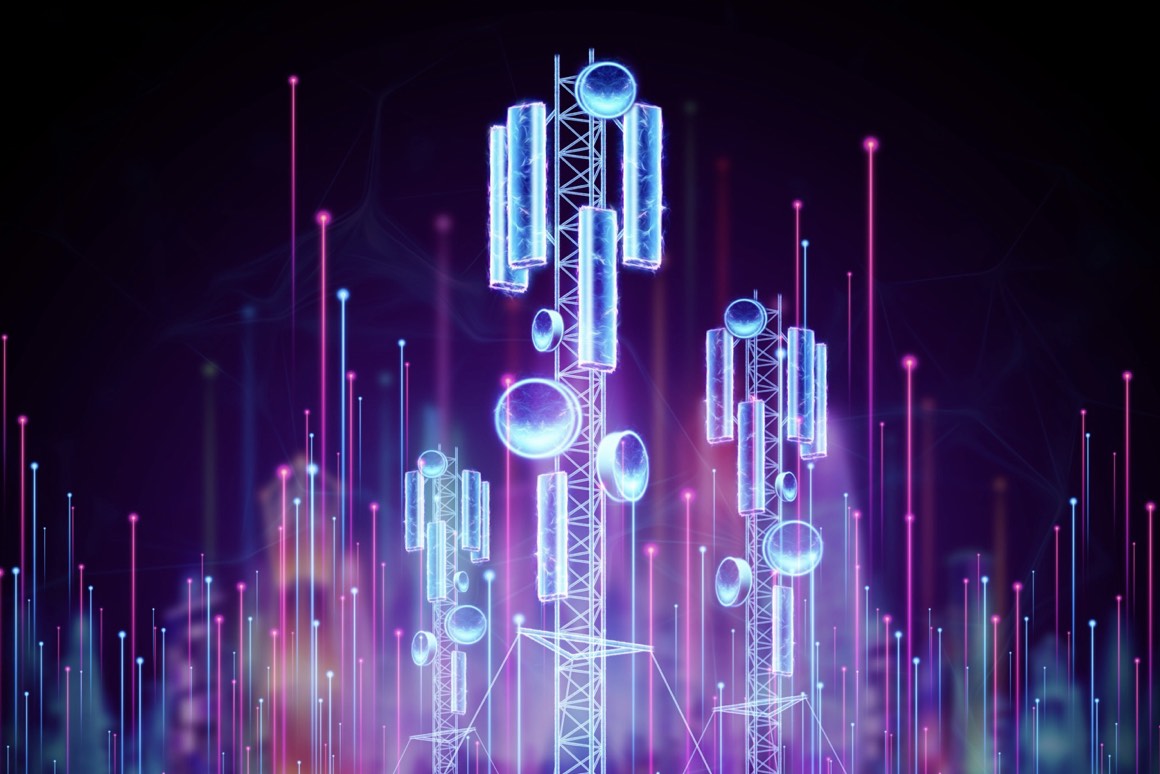A robust Wi-Fi network is no longer just a convenience for events and trade shows — it’s a critical component for success. While basic routers may suffice in less demanding environments, organizing large-scale conferences, bustling trade shows, or corporate events requires a more sophisticated approach. From point of sale (PoS) transactions, presentations, and other internet communication needs, the amount of network traffic at large events can put a serious strain on a Wi-Fi network. This strain can cause slow connections, unreliable service, and other adverse effects that can cause frustration for everyone involved.
In this blog post, we will explore advanced router features that go beyond the basics to help you achieve the best network performance at your next event. Read on to learn about seven of the newest Wi-Fi features available in today’s high-value routers to ensure patrons, attendees, and customers are well-connected.
1: Dual-Band and Tri-Band Support
Basic routers often struggle in high-density environments due to congestion in the 2.4GHz band. Advanced routers with dual-band (2.4GHz and 5GHz) or tri-band support alleviate this issue. The 5GHz band offers faster speeds and reduced interference, which is crucial for optimizing Wi-Fi performance in crowded event spaces. Tri-band infrastructure takes it further, improving efficiency by up to 50%. These routers provide an additional 5GHz band (or a separate 6GHz band, if they are equipped with Wi-Fi 6E) for faster devices to increase your available Wi-Fi bandwidth. Tri-band routers also effectively minimize congestion and ensure optimal connectivity for all devices.
2: MU-MIMO Technology
Traditional routers communicate with devices one at a time, which may create potential bottlenecks, particularly in crowded areas like conferences, trade shows, and other events. Multi-User, Multiple Input, Multiple Output (MU-MIMO) technology addresses this challenge by enabling routers to communicate with multiple devices simultaneously. This multi-path radio signal technology helps cut down on bottlenecks and congestion. This is invaluable in large event scenarios where numerous attendees and exhibitors are concurrently accessing the Wi-Fi network, improving overall network efficiency.
3: Beamforming Technology
Beamforming enhances Wi-Fi signal strength and coverage by directing the signal toward connected devices (instead of the signal being transmitted in all directions, such as from a broadcast antenna). This technology is particularly beneficial in large event spaces where the distribution of attendees and exhibitors can be unpredictable. Instead of broadcasting the signal uniformly, beamforming technology focuses the signal where it is needed. This feature reduces interference and enhances both the stability and speed of users’ Wi-Fi connections.
4: Guest Network Management
Advanced routers offer robust guest network management features, which are crucial for events and trade shows. These features allow the creation of secure and isolated networks with customizable login credentials and bandwidth limits. Not only do these features enhance security, but they also ensure that the main network remains dedicated to event operations and critical activities.
5: Mesh Networking for Extended Coverage
Maintaining consistent coverage can be a formidable task in large event venues or those with challenging layouts. Mesh Networking tackles this challenge head-on by deploying multiple access points that work collaboratively with each other to provide extended Wi-Fi coverage. If one access point experiences interference or goes offline, other networks will seamlessly pick up the slack. The result? Continuous connectivity across the event space, ensures attendees and exhibitors stay connected without interruptions.
6: Quality of Service (QoS) Settings
From live streaming and video conferencing to basic web browsing, events involve a mix of various online activities. Quality of Service (QoS) settings on advanced routers allow prioritization of certain types of traffic over others. This advanced router feature ensures that critical applications receive the necessary bandwidth and low-latency connections, even during heavy network traffic. QoS settings work to offer better, seamless experiences for both presenters and attendees.
7: Bonding for Enhanced Wi-Fi Connectivity
When it comes to optimizing event Wi-Fi, Bonding emerges as a game-changing feature, providing not only increased speed but unparalleled reliability. Trusted high-value router manufacturers, such as Digi and Peplink, lead the charge with this bonding technology.
Digi and Peplink have both pioneered Bonding solutions that combine multiple internet connections into a single, powerhouse connection. This dynamic approach not only boosts the speed of your network but ensures unwavering reliability, even in challenging connectivity environments.
By leveraging Digi WAN Bonding or Peplink SpeedFusion, event organizers can harness the combined strength of diverse internet sources, guaranteeing a seamless online experience for all attendees and exhibitors. This innovative technology is a testament to the commitment these brands have to deliver cutting-edge solutions for the demanding connectivity needs of events and trade shows. With Bonding, users will not only just experience faster speeds, they will unlock a new level of network reliability that is indispensable in the dynamic landscape of modern events.
Elevating Event Connectivity
The success of events, conferences, and trade shows hinges on a robust and advanced Wi-Fi network that includes the newest features that go beyond the basics. The discussed technologies collectively contribute to an optimized and reliable network performance in high-density environments. For those who seek to elevate their event Wi-Fi experience to unparalleled heights, reach out to the knowledgeable 5Gstore sales team. Our team’s expertise can guide organizers in their router and networking technology purchases and recommend selections with features that are tailored to the unique demands of their specific events. Give us a call or email us to find routers with advanced features to make your next large event, trade show, or conference a success!